
CITY OF NEW ORLEANS
DEPARTMENT OF SAFETY AND PERMITS
SHORT TERM RENTAL
HANDBOOK
STR Handbook version 20191203

[
i
]
This handbook is current as of the date on the cover.
The most recent version of this handbook
is available at nola.gov/str.

[
ii
]
TABLE OF CONTENTS
Getting Started .............................................................................................................................. 1
Introduction ................................................................................................................................ 1
STR Vocabulary and Definitions ............................................................................................... 1
A Brief History of STRs ............................................................................................................. 1
What is a Short Term Rental? ................................................................................................... 2
A Note on Dwelling Units ........................................................................................................... 3
Where are STRs allowed? ........................................................................................................ 3
Property Information Worksheet ................................................................................................ 4
STR Permitting .............................................................................................................................. 5
STR Owner Permits .................................................................................................................. 5
STR Operator Permits ............................................................................................................... 6
STR Platform Permits ................................................................................................................ 6
Fees, Taxes, and Fines ............................................................................................................. 7
Permit Fees ........................................................................................................................... 7
Taxes and Fees ..................................................................................................................... 7
Fines ...................................................................................................................................... 7
Homestead Exemptions ............................................................................................................ 8
Ordinances and Enabling Legislation ........................................................................................... 9
Municipal Code of New Orleans (CCNO) .................................................................................. 9
Comprehensive Zoning Ordinance (CZO) ................................................................................. 9
Zoning Interpretation Memos .................................................................................................... 9
The Application Process ............................................................................................................. 10
Before you apply ..................................................................................................................... 10
The Property Viewer at property.nola.gov ........................................................................... 10
The OneStop App at onestopapp.nola.gov .......................................................................... 10
The Orleans Parish Assessor’s Office at www.nolaassessor.com ...................................... 10
The Bureau of Revenue at nola.gov/revenue-sales-tax/ ..................................................... 10
The NextRequest portal at nola.nextrequest.com ............................................................... 10
Application Requirements ....................................................................................................... 11
How to Apply ........................................................................................................................... 11
The Application Review Process ............................................................................................. 11
Permit-Holder Duties and Responsibilities .................................................................................. 12
Residential and Commercial STR Owners .............................................................................. 12

[
iii
]
Residential and Commercial STR Operators .......................................................................... 13
Platforms ................................................................................................................................. 13
Violations .................................................................................................................................... 14
Owner and Operator Permit Violations .................................................................................... 14
Report a Violation .................................................................................................................... 14
Violation Evidence ................................................................................................................... 16
Check the Progress of a Violation Case .................................................................................. 16
Responding to a Violation Notice ................................................................................................ 17
Field Warning .......................................................................................................................... 17
Notice of Violation ................................................................................................................... 17
Compliance Evidence .............................................................................................................. 18
The Enforcement Team .............................................................................................................. 19
About Us .................................................................................................................................. 19
Enforcement and Adjudications ............................................................................................... 19
Contact Us .................................................................................................................................. 21
STR Office ............................................................................................................................... 21
Director of Safety and Permits: ............................................................................................... 21
Chief Zoning Official: ............................................................................................................... 21
STR Administrator: .................................................................................................................. 21
Enforcement Coordinator: ....................................................................................................... 21
Appendix A – Additional Information ........................................................................................... 22
A-1: STR Vocabulary Glossary ............................................................................................... 23
A-2: STR Owner Permit Types Guide ..................................................................................... 28
A-3: Owner and Operator Responsibilities Guide ................................................................... 29
A-4: Where are STRs Allowed? .............................................................................................. 30
A-5: Short Term Rental Parking Requirements ....................................................................... 31
A-6: OneStop App Online Application Instructions for Owner Permits .................................... 32
A-7: OneStop App Online Application Instructions for Operator Permits ................................ 37
A-8: Required Documents by Permit Type .............................................................................. 42
Residential STR (RSTR) Permit .......................................................................................... 42
Commercial STR (CSTR) Permit ......................................................................................... 42
STR Operator (OSTR) Permit .............................................................................................. 42
STR Platform (PSTR) Permit: .............................................................................................. 42
A-9: The Permit Application Review Process .......................................................................... 43
Step 1: Filing an application ................................................................................................. 43

[
iv
]
Step 2: Application Review .................................................................................................. 43
Step 3: Determination .......................................................................................................... 43
Appendix B – Form examples ..................................................................................................... 44
B-1: Sample Residential STR Owner Permit (RSTR) Application Form .................................. 45
B-2: Sample Commercial STR Owner Permit (CSTR) Application.......................................... 47
B-3: Sample STR Operator Permit (OSTR) Application .......................................................... 49
B-4: Sample STR Platform Permit (PSTR) Application ........................................................... 50
B-5: Sample Commercial STR (CSTR) Required Plans (CCNO 26-617(C)(5) ....................... 51
B-6: Sample Floor Plan ........................................................................................................... 52
B-7: Sample Evacuation Plan .................................................................................................. 52
B-8: Sample Guest Records Form .......................................................................................... 53

[
1
]
GETTING STARTED
Short Term Rentals (STR) in Orleans Parish (City) are regulated through the Short Term Rental
Administration (STR Office), a part of the Department of Safety and Permits (Department). The
STR Office is located within The OneStop Shop (OneStop), a citizen-focused service hub within
City Hall which provides direct access to many of the City’s essential regulatory departments.
I
NTRODUCTION
This handbook is intended to serve as a primer for those who are new to the business of STR
and as a compliance guide for STR permit holders. This handbook is for informational use - the
enabling legislation which regulates STR in the City is the ultimate authority. STR permit holders
and applicants are expected to know and understand the current rules and requirements of the
business at the time they apply for an STR permit. The STR Office website, nola.gov/str is an
active resource for the public and provides sample documents, detailed instructions, and
important updates on new developments.
Like the rules regarding many other types of business, the rules regarding the business of STR
can be complicated. In addition to a basic understanding of the fundamentals, it is essential for
anyone engaged in the business of STR to keep their knowledge base up to date. The STR Office
is dedicated to providing complete informational materials to the public and, as a part of the
OneStop, provides individuals the opportunity to discuss specific questions and issues in person
with a member of our team.
The STR permitting process can involve all the various elements of property use including tax,
licensing, and permit history, zoning restrictions, and code compliance. The deep and unique
history of New Orleans has traditionally made accurate record-keeping a challenge and it is not
unusual for the licensing process to reveal
unanswered questions about a property. The City’s
interest is in ensuring the public’s questions are fully
answered, and your patience is appreciated for any
specific and/or detailed inquiries.
STR
V
OCABULARY AND
D
EFINITIONS
The development of STR regulation in New Orleans
has been a long and complex process and the amount of knowledge the business of STR involves
can be overwhelming. You can prepare yourself for the business of STR by ensuring you have a
solid understanding of the fundamentals, including certain technical terminology.
A
B
RIEF
H
ISTORY OF
STR
S
In August of 2015, the New Orleans City Council adopted a motion that directed the City Planning
Commission (CPC) to study the regulation of STRs. At that point, rentals shorter than 30 days (or
60 days in the Vieux Carré) were illegal under City Code. That report was completed in January
of 2016 and the City Council adopted a motion to enact STR regulations in October of 2016.
Those STR regulations were signed into law in December of 2016 and became effective on April
1, 2017 when the City began issuing STR Permits.
After implementation of STR regulations under the December 2016 ordinance, the City Council
noted growing concerns regarding the effects STRs have on the communities and neighborhoods
TALK THE TALK
Make sure you aren’t left out of the
conversation and review the STR
vocabulary glossary on page 23 to
learn im
p
ortant STR terms.

[
2
]
in which they are located. In May of 2018, the City Council once again directed the CPC to study
the STR regulations. That study, completed in September of 2018, recommended certain changes
to the STR regulations to address these concerns. The changes recommended by the CPC
became the basis for a new STR regulatory structure which was adopted by City Council in August
of 2019 and signed into law by Mayor Cantrell that same month. These new STR laws become
effective on December 1, 2019.
W
HAT IS A
S
HORT
T
ERM
R
ENTAL
?
STR is defined in the Comprehensive Zoning Ordinance (CZO) as “the use and enjoyment of a
Dwelling Unit or any part thereof, by guests for a period of less than thirty consecutive days, in
exchange for money, commodities, fruits, services, or
other performances.” This means that STR must take
place in a legal Dwelling Unit and is the rental of
that Unit for fewer than thirty days at a time. Rentals
of greater than thirty consecutive days are considered
long-term rentals and do not require an STR permit.
There are other permitted types of rental for fewer than
thirty days, such as Bed and Breakfasts or hotels, which
are not regulated by the STR Office. For information on
other licensing programs, visit
www.nola.gov/onestop/business/.
As defined by the CZO, a Dwelling Unit is “a room, or group of rooms, providing complete,
independent living facilities, including permanent provisions for living, sleeping, eating, cooking
and sanitation for one or more persons.” This means that STR guests must have access to
cooking and eating facilities. If the STR is within a single family home, the STR guests must have
their own bedroom facilities and must have access to the living, kitchen, and bathroom spaces of
the home; one bedroom must be reserved for the owner’s full time occupancy. If the home is a
two-family or multi-family home, where STR may encompass one entire Dwelling Unit, that STR
unit must have the same required kitchen and bathrooms.
STR transactions—when a property is offered for STR and that offer is accepted—can take place
in any number of ways. Transactions can be made with written agreements, handshake
agreements, direct contact, or by communicating through a broker. By far the most popular
method for conducting STR transactions is by using an online booking service, such as Airbnb or
VRBO. These and all other services which facilitate STR transactions are private entities – they
do not issue permits or enforce regulations. Any information provided by these platforms is
information from a private entity, not from a municipal office. The permits and requirements
related to STR in the City come from the Department, as does the regulation of those
permits and the enforcement of those requirements.
For the Department to ensure that all STRs in the City are conducted legally, the STR Office
addresses any unpermitted or otherwise illegal STR activity through an enforcement process.
This process identifies any possible violations of the STR regulations, informs the responsible
party of the possible violations, and provides an opportunity for those violations to be corrected
or abated. If a violation is not abated in a reasonable amount of time, the violation case may
progress to an Administrative Adjudication Hearing (Adjudication). In Adjudication, a Hearing
Officer could impose monetary fines for un-abated violations, revoke an Owner or Operator
MAKE NO MISTAKE
Long-term rentals and other
permitted rentals like licensed Bed
and Breakfasts can be mistaken for
STRs if they advertise on an STR
Platform. State your permit number
and/or term-of-stay limits
prominently in advertising to avoid
confusion.
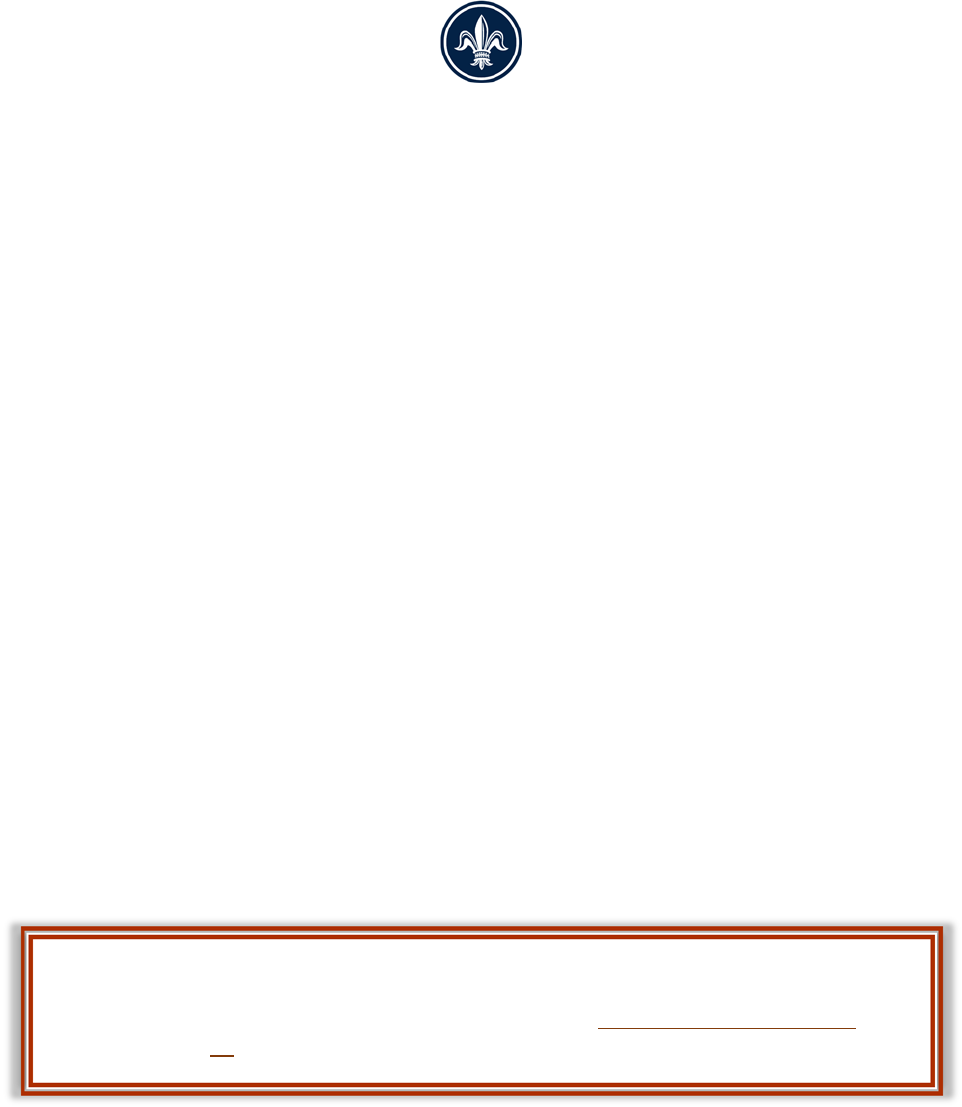
[
3
]
permit, or impose other penalties on the responsible party. This enforcement process is intended
to educate individuals and the public to the rules and regulations of the business of STR and to
provide assistance to those individuals in addressing and abating any violations. The Department
recognizes that there is a balance between the interests of STR hosts and neighbors, and
strives to ensure legal operation of all STRs in order to maintain that balance.
A
N
OTE ON
D
WELLING
U
NITS
Important note: If you aren’t sure if a group of rooms is a Dwelling Unit, check whether it has the
following things:
A full, permanent kitchen
A kitchenette, a wet bar, or a group of countertop appliances is not a full kitchen
A municipal address
A municipal address must be a whole number and may have a Unit, Apartment, or
Suite number or letter. For example: “123 Fake St. Apt. A” is a municipal address
but “123 ½ Fake St.” or “123 Fake St. Rear” is not.
Separate Entergy service
Each Dwelling Unit must have its own electric meter and receive its own electric
bill. If you need to confirm the number of legal Dwelling Units at your property, your
first step should be to gather all Entergy bills issued to the property and make note
of the address at the top of those bills.
W
HERE ARE
STR
S ALLOWED
?
The ordinances passed by City Council and signed by Mayor Cantrell in August of 2019 create
strict limitations on which types of STR Owner permit can be issued in which zoning districts of
the city. These restrictions can be wide, relating to whole zoning districts, or narrow, relating only
to certain types of building or unit. This makes it difficult to speak generally about STR permit
availability. To get the most accurate information about a particular property, it is important to refer
to the property by address and to be familiar with the details of the property.
LET US GUIDE YOU
For a complete list of what types of permit are available throughout the City and instructions
on how to find the zoning district of a property, review the Where Are STRs Allowed? guide
located on page 30.
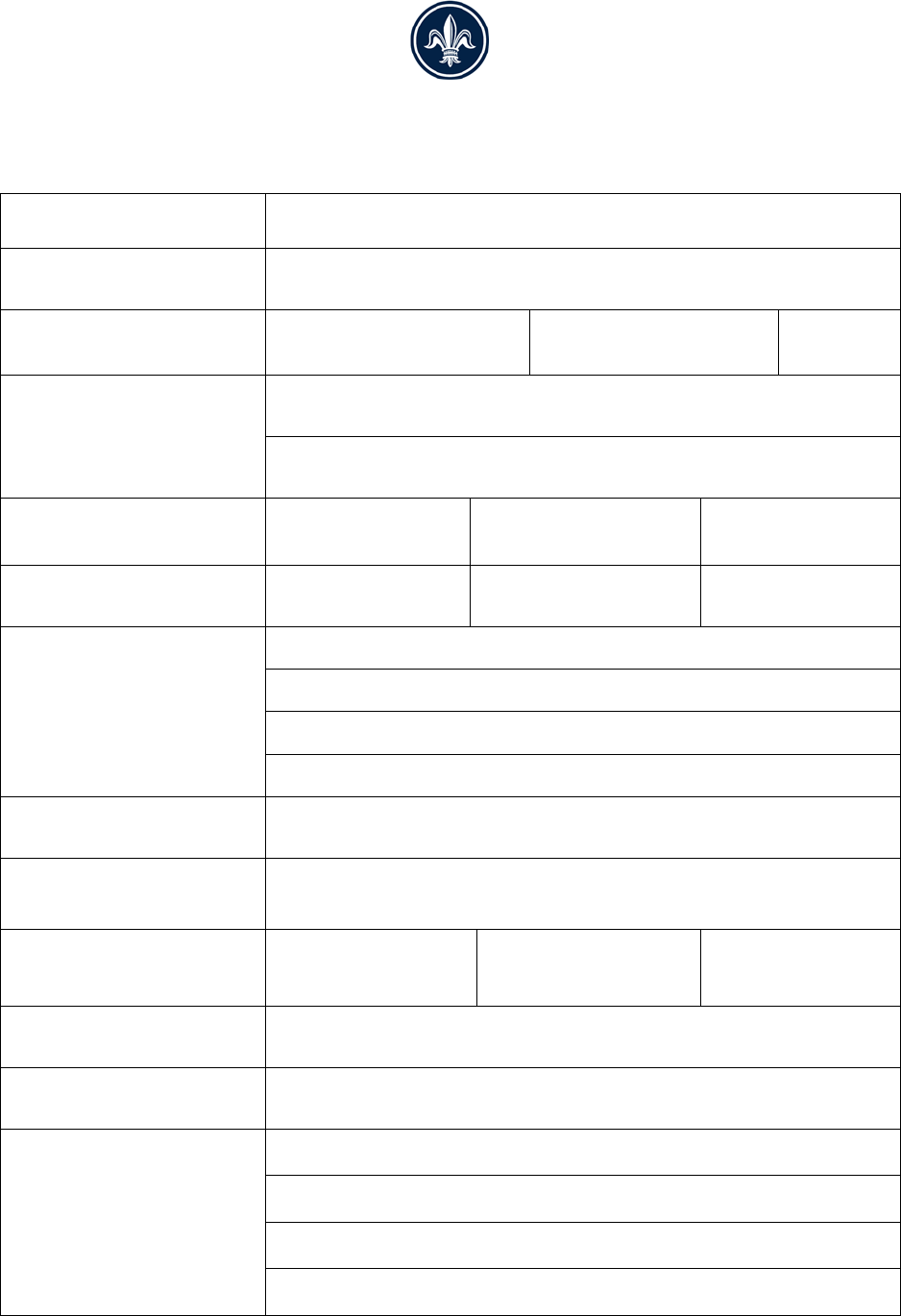
[
4
]
P
ROPERTY
I
NFORMATION
W
ORKSHEET
Use this worksheet to gather important property information in one place.
Contact the department noted to obtain required information.
T
AX
P
ARCEL
ID
#:
(
PROPERTY
.
NOLA
.
GOV
)
A
DDRESS OF
STR
UNIT
:
O
WNER
N
AME
:
O
WNERSHIP
I
NTEREST
:
(
NOLAASSESSOR
.
COM
)
%
O
WNER
M
AILING
A
DDRESS
:
H
OMESTEAD
E
XEMPTION
:
(
NOLAASSESSOR
.
COM
)
2019: ☐ Y ☐ N 2020: ☐ Y ☐ N 2021: ☐ Y ☐ N
NUMBER OF UNITS
ON PARCEL:
NUMBER OF KITCHENS
ON PARCEL:
L
IST OF
E
NTERGY
M
ETER
N
UMBERS ON
P
ARCEL
:
Z
ONING
D
ISTRICT
:
(
PROPERTY
.
NOLA
.
GOV
)
O
VERLAY
D
ISTRICTS
(
IF APPLICABLE
):
(
PROPERTY
.
NOLA
.
GOV
)
A
VAILABLE
O
FF
-S
TREET
P
ARKING
S
POTS
:
G
RANDFATHERED
P
ARKING
S
POTS
:
(Z
ONING
D
EPARTMENT
)
O
PERATOR
N
AME
:
O
PERATOR
P
ERMIT
N
UMBER
:
O
UTSTANDING
I
SSUES
:
(
ONESTOPAPP
.
NOLA
.
GOV
)

[
5
]
STR PERMITTING
The new STR regulations coming into effect on December 1, 2019 will create new categories of
permits. These permits are required for any property in the City used as an STR (STR Owner
permit), any person managing any STR in the City (STR Operator permit), and any service
facilitating Booking Transactions for an STR in the City (STR Platform permit).
For any Dwelling Unit in the City to be used legally as an STR, an owner of that Unit must apply
for and receive an STR Owner permit for the Unit. For any
individual to legally manage or operate one or more STRs
in the City, that individual must apply for and receive an
STR Operator permit in their name. The City does not
regulate the relationship between Owners and Operators
beyond the requirements discussed below. For any
service or platform to legally facilitate a Booking
Transaction for an STR in the City, the platform must
apply for and receive an STR Platform permit.
One person can hold both an STR Owner and an STR Operator permit and a permitted STR
Operator may operate any permitted STR in the City with the STR Owner’s consent.
STR
O
WNER
P
ERMITS
An STR Owner permit allows an individual to use a Dwelling Unit they own as an STR. Any person
who owns a 50%+ interest in a property and qualifies for an STR Owner permit may hold an STR
Owner permit on that property. If a property changes hands, the new owner must apply for and
receive their own STR Owner permit in order to use the property for STR. An STR Owner permit
cannot be transferred from one person to another.
Before any property is used as an STR, the owner must apply for and receive an STR Owner
permit and associate that permit with a valid STR Operator permit. An STR Owner may also be
the STR Operator for their property, or any other permitted property, so long as they also hold an
STR Operator permit. Owner applications may be accepted without an issued Operator permit;
however, the Owner permit will not be issued until the associated Operator permit is issued.
STR Owner permits are divided into two categories, Residential STR (RSTR) and Commercial
STR (CSTR). There is only one type of CSTR permit but there are three types of RSTR permit:
RSTR-Partial, RSTR-Small, and RSTR-Large. All three types of RSTR permit require a
Homestead Exemption. This means that only qualifying property owners who hold a Homestead
Exemption on the property they wish to rent will be able to get an RSTR permit.
Whether a property owner should apply for an RSTR or a CSTR permit depends on the zoning
district designation for the property they wish to rent. Properties in commercial or mixed-use
zoning districts are eligible for a CSTR permit, and
may also be eligible for a RSTR permit if they meet
the ownership and homestead exemption
requirements. Properties in residential zoning
districts are only eligible to have an RSTR permit.
Which type of RSTR permit an Owner needs to
get depends on the building type designation for
IT TAKES TWO
Every Dwelling Unit in the City
used as an STR must be
associated with both an STR
Owner permit and an STR
Operator permit.
GET IN THE ZONE
Search any property address at
property.nola.gov to find the zoning
designation, overlays and more.

[
6
]
the property they wish to use as an STR. Building type designations generally refer to the number
of legal Dwelling Units on a property. Building types include single family homes, duplexes, multi-
unit buildings of four (4) units or fewer, and multi-unit buildings of four (4) units or more.
STR Owner permit holders have unique duties and responsibilities relating the management of
an STR. Both STR Owners and STR Operators are
legally responsible for ensuring that the STR is operating
in compliance with all applicable laws. For details on the
responsibilities and requirements for STR Owners and
Operators, please refer to the Owner and Operator
Responsibilities Guide on page 29.
STR
O
PERATOR
P
ERMITS
An Operator permit is a permit that allows an individual
to operate or manage one or more STRs. Every STR unit in Orleans Parish must have both an
Owner permit and an Operator permit associated with it. Owners who hold an RSTR-Partial permit
can obtain an Operator permit to manage their own RSTR-Partial unit at no additional cost, but
all other Owner permit types require an Operator permit at a set cost. STR Owner permit holders
may act as their own permitted operators or may designate another permitted STR Operator.
Any natural person over the age of 18 can hold an Operator permit so long as they are accessible
by telephone and able to be physically present at the STR unit(s) they manage within one hour of
being contacted. Once an individual obtains an Operator permit, they can then use that permit to
manage any permitted STR in Orleans Parish. There is no limit to how many STRs one Operator
can manage; however, there is a cost increase for Operators who manage more than one STR.
If an STR is determined to not be in compliance with the law, both the Owner and the Operator of
that STR could face monetary fines and the suspension or revocation of their permit(s). If an
Operator who manages more than one STR has their permit suspended or revoked at one STR
property, their permit will be suspended or revoked for all STR properties that Operator manages.
STR
P
LATFORM
P
ERMITS
An STR Platform is a portal, listing service, website or business through which a person, other
than an STR Owner, collects or receives a fee for facilitating a Booking Transaction. A Booking
Transaction is the agreement between an STR guest and an STR Owner relative to an STR. The
most commonly-recognized Platforms are online services such as Airbnb or VRBO, which collect
a portion of the money remitted by the renter as their listing fee(s). A service that only posts
advertisements for STRs but does not facilitate Booking Transactions is not considered an STR
Platform and does not require a Platform Permit.
Like STR Owners and STR Operators, STR Platforms also have legal duties and responsibilities.
Platforms are obligated to ensure they do not facilitate any illegal STR transactions and that all
listings include both Owner and Operator Permit numbers as identified by the host. Permitted
Platforms may ensure compliance with their obligations by removing listings that the City has
identified as illegal within seven days of the notification. The obligations placed on Platforms
do not negate the duties the STR Owner and STR Operator both have to ensure that the
advertisements or listings they post on a Platform are legal and permitted.
DECISIONS DECISIONS
Not sure what license(s) are right
for your unique property? Use the
Owner Permit Types Guide on
page 28 for a chart of licenses
with key qualifying requirements.

[
7
]
F
EES
,
T
AXES
,
AND
F
INES
P
ERMIT FEES
Permit fees apply on an annual basis.
Residential STR – Partial (RSTR-Partial): $250
Residential STR – Small (RSTR-Small): $500
Residential STR – Large (RSTR-Large): $500
Commercial STR (CSTR): $1,000 per permit
STR Owner/Operator (OSTR): No Cost
STR Operator, Single RSTR Unit (OSTR): $150
STR Operator, Single CSTR Unit (OSTR): $1,000
STR Operator, Multiple STR Unit (OSTR): $1,000
STR Platform (PSTR): $10,000
T
AXES AND FEES
These taxes and fees do not include applicable state or federal taxes.
RSTR Occupancy Fee: $5 per night rented
CSTR Occupancy Fee: $12 per night rented
City Sales Tax: 5%
STR Equalization Occupancy Tax: 6.75%
Occupancy Privilege:
(1-299 rooms): $0.50 per night
(300+ rooms): $1.00 per night
F
INES
If a violation case is brought to an Adjudication
regarding STR violations, the parties involved
may face monetary fines. These fines are set
by state law at a maximum of $500 for each
violation cited in a violation case.
For information on the details and process of
Adjudication, visit nola.gov/onestop/adjudication/.
For information on STR Enforcement, visit nola.gov/short-term-rentals/new!-short-term-
rentals/str-violations/.
IT’S TAXING WORK
No matter how an STR fee or tax is paid
to the City, the funds are collected and
processed by the Department of Finance,
Bureau of Revenue.
The Bureau of Revenue also issues
certain business licenses, including
B&Bs, Mardi Gras vendors, and artists
operating in Jackson Square.
Bureau of Revenue
1300 Perdido St, 1
st
floor
New Orleans, LA 70122
(504) 658-1630
nola.gov/revenue-sales-tax/
FEE HAPPY
Permit fees can be paid through the
OneStop by any method other than
cash or American Express.

[
8
]
H
OMESTEAD
E
XEMPTIONS
A homestead exemption is a property tax exemption enshrined in the Louisiana State
Constitution, Article 7, Section 20(2) which states that “A homestead exemption shall apply when
the homestead is owned and occupied by any person or persons owning the property.” A
homestead exemption can be fully or partially granted to a property owner but all homestead
exemption-based STR permits require the applicant to hold a 50% or greater ownership interest
in the STR property. Beginning on December 1, 2019, all RSTR Owner permit holders will be
required to have a valid homestead exemption on file for the full period in which their permit would
be active. The homestead exemption must be on file at the time the RSTR Owner permit
application is filed.
Approval and issuance of a homestead exemption in Orleans Parish is handled entirely by the
Orleans Parish Assessor’s Office and does not require or include input from the Department or
the STR Office. The Department relies fully on information provided by the Assessor, and
any perceived inaccuracies in this information must be raised directly with the Assessor’s
Office, not the Department or the STR Office.
The STR Office confirms homestead exemptions by using the Assessor’s Office tax roll records
which are published online. There can be a delay between the time a homestead exemption is
issued and the time it appears on the tax roll records. If you have received a homestead exemption
approval notice from the Assessor’s Office but the homestead is not yet registered in the tax roll
records, a copy of the homestead exemption approval notice attached to your STR permit
application may be accepted.
ASSESS THE SITUATION
The Orleans Parish Assessor’s Office is the ultimate authority on many property-related issues
including ownership records, tax records, and property assessments.
For property owners, the mailing address on file with the Assessor’s Office is the address to which all
important documents will be mailed. To ensure you receive important communications regarding your
property, confirm that your mailing address is correct with the Assessor’s Office.
The Assessor’s Office is located on the 4
th
floor of City Hall at 1300 Perdido St. and is open to
the public Monday – Friday 8:30am – 4pm.
They can also be contacted through their website at www.nolaassessor.com

[
9
]
ORDINANCES AND ENABLING LEGISLATION
STR is a property use which is not legal without a permit. The legal authority for STR permitting
comes from both the Municipal Code of New Orleans (CCNO) and the Comprehensive Zoning
Ordinance (CZO). These laws are administered and interpreted by the Director through the
Department and the Director may issue
Zoning Interpretation Memos which define
the way in which the language of the CZO will
be applied by the Department.
The business of STR can involve legal and
regulatory considerations that are complex.
The STR Office and the Zoning Department
are committed to working with property
owners and interest holders to ensure that
applications of the City’s laws are equitable
and accurate. We appreciate your patience
when working with intricate property-specific
issues.
M
UNICIPAL
C
ODE OF
N
EW
O
RLEANS
(CCNO)
Access the complete CCNO at library.municode.com/la/new_orleans. Within the CCNO are other
important regulations regarding building and property construction, use, and maintenance, as well
as fire safety, accessibility requirements, and more.
The STR-specific revisions to the Municipal Code of New Orleans may be found at Ordinance
No. 28157 MCS. A copy of that ordinance may be found online at nola.gov/str.
C
OMPREHENSIVE
Z
ONING
O
RDINANCE
(CZO)
Access the complete CZO at czo.nola.gov/home/. The CZO also contains important regulations
regarding historic preservation, property use, parking requirements, and more.
The STR-specific revisions to the Comprehensive Zoning Ordinance for the City of New Orleans
may be found at Ordinance No. 28156 MCS. A copy of that ordinance may be found online at
nola.gov/str.
Z
ONING
I
NTERPRETATION
M
EMOS
Because the business of STR can involve questions regarding the permitted construction, zoning
designation, and uses of buildings, Zoning Interpretation Memos issued by the Director on topics
other than STRs may have an effect on how the STR ordinances are interpreted.
View and download all Zoning Interpretation Memos from the Director online at nola.gov/safety-
and-permits/zoning-Office.
HOW APPEALING
Official decisions of the Director, such as
policies, interpretations, and license
determinations can be appealed by any
interested member of the public.
All appeals must be filed within 30 days of
the Director’s determination.
Find out more about appeals at: nola.gov/city-
planning/applications/

[
10
]
THE APPLICATION PROCESS
B
EFORE YOU APPLY
Before you apply for any STR permit, it is essential to read and understand all the
regulations and requirements of the business. It is also important that property owners have
a full understanding of their property before they apply, and know what issues, restrictions, and
history may be involved.
To research a property before you apply for an STR permit, you should look into the physical,
financial, and zoning history. This process can involve research into the tax records and permit
history of the property. The OneStop can assist in providing general overview information and can
help direct you to the resources you need. The most comprehensive information can be found at
the resources listed below and property-specific questions can be directed to the offices that
provide these resources.
T
HE PROPERTY VIEWER AT PROPERTY.NOLA.GOV
Shows the applicable zoning and historic district designations for all properties in the City. This
site provides links to Assessor records, the full CZO, the Master Plan, and other key resources
related to local properties.
T
HE ONESTOP APP AT ONESTOPAPP.NOLA.GOV
Apply for, renew, or check the status of permits and licenses, including any filed by previous
owners. Search by property address, owner name, or the number of any specific permit, license,
case or project. Create an account to manage all of your permits and permit applications and
search by reference number for application status.
T
HE ORLEANS PARISH ASSESSOR’S OFFICE AT NOLAASSESSOR.COM
Use this resource to confirm a clear tax record, Homestead Exemption status, ownership
percentage, and mailing address. The mailing address on file with the Assessor’s Office is the
address to which all enforcement-related communications will be mailed.
T
HE BUREAU OF REVENUE AT NOLA.GOV/REVENUE-SALES-TAX/
Use this resource to register and license a business and confirm payment of business-related
taxes. The Department of Revenue issues Licenses and licenses to operate a business, including
Bed and Breakfast licenses.
T
HE NEXTREQUEST PORTAL AT NOLA.NEXTREQUEST.COM
Use this resource to obtain copies of enforcement, licensing, and policy-related documents
through a Public Records Request (PRR). A PRR relating to a particular violation or permit
application will provide all public documents available in the file at the time the request is made.
Please note that documents such as submitted exhibits and audio recordings relating to an
adjudication hearing will be uploaded to their respective files after the proceeding has concluded.

[
11
]
A
PPLICATION
R
EQUIREMENTS
An application for an STR permit will
only be considered complete if it
includes all required submissions.
All time-specific deadlines which
require an application to be filed
will be calculated by the date a
complete application is filed.
Each type of STR permit has
different required document
submissions. Find a list of required
documents by permit type in
Appendix A-8. Documents required
for STR Owner and STR Operator
permits can be clearly hand-written
or typed and do not require any kind
of professional services, skills, or
knowledge.
H
OW TO
A
PPLY
STR permit applications can be filed online at onestopapp.nola.gov or in person at the OneStop.
Instructions on how to use the OneStop App are available in Appendix A.
Answers to commonly-asked OneStop App questions can be found at
nola.gov/onestop/help-with-the-one-stop-app/.
Sample application forms are available in Appendix B.
Fill-and-print forms are available online at nola.gov/str in the “STR Permitting” section.
T
HE
A
PPLICATION
R
EVIEW
P
ROCESS
The review process for STR permits can be complex. The deep history and unique architecture
of New Orleans means that one formula rarely fits all. The staff and Office of the OneStop Shop
and the STR Office endeavor to complete all reviews within two weeks of filing. As our offices and
the public gain more experience with the new regulations and processes involved, our goal is to
be able to provide same-day issuance of any permit or permit which does not require an inter-
departmental review. For more information on the application review process, see Appendix A-9.
HOW THE SAUSAGE IS MADE
STR application review is unique to each property. For a
general overview of the application review process, read
the Review Process guide on page 43.
For application-specific questions, your first point of
contact should be the permit analyst assigned to the
application – their name and email address can be found
at the bottom of all emails from NOREPLY@nola.gov.
Every NOREPLY email will include the direct email
address of the OneStop employee who sent it, so be
sure to direct replies to that reviewer’s email and not
to the “do not reply” address.
If you have not received any communications from a
reviewer, you can go to the OneStop or contact the Office
for application information.

[
12
]
PERMIT-HOLDER DUTIES AND RESPONSIBILITIES
R
ESIDENTIAL AND
C
OMMERCIAL
STR
O
WNERS
Find the ordinances regarding Operator responsibilities at CCNO Sec. 26-618(A).
STR Owners must:
Ensure the STR is covered by a $1,000,000 commercial general liability insurance policy;
Maintain the STR guest registration records, including dates of occupancy, number of
guests per party per stay, and rates charged;
Ensure that any advertisement or listing of their STR contains:
o The STR Owner Permit number
o The STR Operator Permit number
o Whether the STR unit is wheelchair accessible or otherwise ADA-compliant
o The number of permitted Guest Bedrooms in the STR unit
o The maximum permitted occupancy of the STR unit;
Ensure dwelling and occupancy limits set forth in the CZO and CCNO and observed;
Post a copy of the Owner Permit in a location visible to both guests and neighbors,
Post, in a location visible and legible to guests, an evacuation diagram showing fire
escapes and all means of egress from the STR Unit and from the building in which the
STR Unit is located;
Post, in the interior of the STR Unit, trash disposal and recycling collection days;
Ensure that the STR Unit complies with the following standards:
o Walls, ceilings, floors, windows, fixtures and furnishings clean and in good repair;
o All rooms are well lit and ventilated, and have adequate heating and cooling;
o Guests are furnished with clean towels, washcloths, and linens in good condition;
o All dishes and cooking utensils are provided in a safe and sanitary condition;
o All perishables left by guests are disposed of at the end of each STR stay;
o The STR has a working fire extinguisher, smoke alarms, and carbon monoxide
detectors and otherwise complies with all applicable fire codes;
o The STR has working locks at all points of entry, operable by STR guests;
o All provisions of the CZO, Minimum Property Maintenance and Building Codes;
Ensure that the STR Unit is not used for any unpermitted commercial purpose;
Timely report any known or suspected criminal activity by a guest to the NOPD;
Submit to inspections authorized by CCNO Sec. 26-624;
Ensure that the permitted Operator, during all periods of guest occupancy, is available by
telephone and able to by physically present at the STR within an hour of being contacted;
Serve as the point of contact for guests;
Receive and timely resolve complaints from neighbors regarding disruptive STR use;
Timely remit all applicable local, state, and federal taxes and City fees;
Comply with all other applicable laws, including but not limited to the CZO and CCNO.
WHERE THE BUCK STOPS
Although an STR Owner can delegate any of their duties to a licensed STR Operator, it is the STR
Owner who is ultimately responsible for ensuring the performance of those duties.

[
13
]
R
ESIDENTIAL AND
C
OMMERCIAL
STR
O
PERATORS
Complete Operator responsibilities can be found at CCNO Sec. 26-620(A).
STR Operators must:
Be accessible by telephone during all periods of STR occupancy and able to be physically
present at the STR within one hour of being contacted, including nights and weekends;
Serve as the point of contact for Guests;
Receive and timely resolve complaints from neighbors regarding disruptive STR use;
Ensure full compliance with recordkeeping requirements of CCNO Sec. 26-618(A)(2);
Ensure full compliance with advertising requirements of CCNO Sec. 26-618(A)(3);
Ensure full compliance with dwelling and occupancy limits of CCNO Sec. 26-618(A)(4);
Ensure full compliance with posting requirements of CCNO Sec. 26-618(A)(5);
Ensure full compliance with health and safety requirements of CCNO Sec. 26-618(A)(6);
Ensure that the STR Unit is not used commercially, in accordance with the requirements
of CCNO Sec. 26-618(A)(7);
Report known or suspected criminal activity to the NOPD;
Facilitate reasonable inspections as required by CCNO Sec. 26-618(A)(9);
Ensure compliance with any and all other applicable federal, state, and local laws,
including the CZO and CCNO.
P
LATFORMS
STR Platforms have to abide by licensing rules, and must meet certain legal duties to remain
permitted. Complete rules regarding Platform responsibilities can be found at CCNO Sec. 26-
622. An STR Platform must:
Ensure the prevention of facilitating any illegal or unpermitted STR Booking Transaction;
Maintain $1,000,000 of commercial general liability insurance and naming the City of New
Orleans as an additional insured on that policy;
Comply with the CZO and CCNO;
Collect and remit required fees and taxes on behalf of its users.
WHAT IS A COMPLIANT LISTING?
Compliant STR listings and advertisements must include the following information:
Owner Permit Number (RSTR or CSTR)
Operator Permit Number (OSTR)
Whether the STR Unit is wheelchair accessible or otherwise compliant with the
Americans with Disabilities Act (ADA)
Maximum number of Guest Bedrooms as indicated on the permit
Maximum Guest occupancy as indicated on the permit

[
14
]
VIOLATIONS
Violations differ for Owners, Operators and Platforms. The failure to meet any legal duty
described above is a violation of law, and other violations are summarized in this section. Any
violation of law or the terms of a permit may result in enforcement action, which could include
revocation of permits as well as financial penalties.
O
WNER AND
O
PERATOR
P
ERMIT
V
IOLATIONS
A complete list of violations associated with STR ownership can be found at CCNO Sec. 26-
618(B). A complete list of violations associated with STR operation can be found CCNO Sec.
26-620(B).
STR Owners and STR Operators must not engage in or allow conduct which results in:
Advertising an illegal or unpermitted STR;
Advertising more STR Units on a lot than is legally permitted;
Advertising or providing more Guest Bedrooms than allowed the STR permit;
Advertising for or allowing a higher Guest occupancy than allowed by the STR permit;
Exceeding the limits on the number of STR Units per lot;
Allowing the use of an STR as an event venue or other commercial use during a STR stay;
Advertising or allowing the use of an STR by the hour or for less than one night;
Renting of an STR Unit to more than one Party of Guests at a time;
STR use which generates excessive loud sound, offensive odors, public drunkenness,
unlawful loitering, lewd conduct by guests or any effect that otherwise unreasonably
interferes with neighbors’ quiet enjoyment of their properties;
STR use which places loads on structural elements of the building in excess of those
allowed by the Building Code;
Violation of a Noise Abatement, Security, Operations, or Sanitation Plans (if applicable);
Discrimination against any Guest or potential Guest because of race, color, sex, gender
identity, age, religion, disability, national origin, ancestry, sexual orientation, marital status,
parental status, military discharge status, or source of income;
Failure to comply with the CCNO, CZO, or any other federal, state, or local law.
R
EPORT A
V
IOLATION
STR regulations require the Department-issued STR permit placard to be posted in a place clearly visible
and legible to neighbors and Guests. This placard has direct contact information for the permitted STR
Owner and STR Operator. These are the first-line responders to contact in order to address any possible
STR violations. STR permit-holders must ensure that an Owner or Operator is reachable by
telephone, able to be at the STR location within one hour of being contacted, and must respond to
and timely resolve neighbor complaints. If the placard is not visible, legible, or if no STR permit holder
responds to contact, alert the STR Office.
The simplest way to alert the STR Office of a potential STR violation is by using the City’s online
reporting portal at nola.gov/safety-and-Permits/report-a-violation/. This fillable web form allows STR
complainants to file their reports anonymously if they choose. Documents or photos related to the alleged
violation can be attached. Violations can also be reported by phone at (504) 658-7144, by email at
[email protected], or in person, at the OneStop on the 7
th
floor of City Hall, between 8:00 am and 5:00 pm
Mondays-Thursdays and 8:00 am-3:30 pm Fridays.

[
15
]
Before reporting a possible violation, visit
onestopapp.nola.gov/ to search the database
to find any active applications or violation
cases which may provide more information.
Choose “Yes” to allow the text of your report to be used
as evidence in an enforcement action.
Choose “No” to keep the text of your report
confidential.
Choose “Yes” to make your report with your name and
contact information visible to the STR Office.
Choose “No” to make your report anonymously.
Enter the exact or approximate address of the STR.
Select the violation type. For STR
violations, select “Short Term Rental.”
Describe the violation to the best of your abilities. If you
would like your report to remain anonymous but
would like an STR inspector to contact you, enter
your name and contact information here. If the text
of your report is used in an enforcement action,
identifying information will be removed to protect
anonymity.
Use this button to upload photos or other
evidence. This is not required. Large files can be
emailed to [email protected] or to the inspector
assigned to the violation case.

[
16
]
V
IOLATION
E
VIDENCE
Providing the City with evidence of a potential violation along with a violation report can be helpful
for enforcement purposes. In order to fine someone or revoke their permit, the City must prove
to an independent Administrative Hearing Officer that the Owner or Operator is violating City laws
related to STR usage. Photos, videos, and witness testimony are valuable to the City in building
this case. STR Adjudications are open to the public and public statements relating to the particular
case at hand may be entered on the record. Contact the Zoning Enforcement team and view
hearing dockets through their website at: nola.gov/onestop/adjudication/.
C
HECK THE
P
ROGRESS OF A
V
IOLATION
C
ASE
If you have reported a violation, or if a violation has been reported regarding a property you own
or operate, follow the progress of the case on the OneStop App at onestopapp.nola.gov/.
Search by property address or violation case number and access a brief summary of the
incident and its current status by selecting “Print Summary” under the violation listing.
Use this button to filter results by license, violation, project and more.
Click “Print Summary” for details.

[
17
]
RESPONDING TO A VIOLATION NOTICE
The mission of the STR Office is to ensure the legal operation of all STRs in the City. To accomplish that
mission, our enforcement process is designed to provide all necessary information and ample opportunity
for individuals to understand what compliance requires and to achieve it.
F
IELD
W
ARNING
A field warning is just that—a warning. Warnings are easy to
see—they’re bright pink—because we want to get your attention
so that we can let you know about problems as soon as possible.
Warnings let you know that the Department has reason to
believe that a property is not in compliance with STR laws and
is under investigation by the Office of STR. The warning will
specify what rules the Department suspects the property of
violating, and provide contact information for an STR Inspector
who can provide guidance on ways to remedy the alleged
violation.
At the time you receive a field warning, the Department has
begun an investigation of the property but has not
commenced the adjudication process.
N
OTICE OF
V
IOLATION
If a field warning is unsuccessful and a violation persists, the Department will mail a Notice of
Violation to the address on file with the Assessor’s Office; the Notice may also be posted at the
property. Notices of Violation give the Owner or Operator a date by which they must abate the
identified alleged violations, as well as recommended actions to do so. If the violations have not
be abated by the compliance deadline, an Adjudication may be scheduled.
Violation case number
Code reference and
description of alleged
STR violations.
Abatement instructions
Compliance deadline
Assigned Inspector

[
18
]
C
OMPLIANCE
E
VIDENCE
If you have received a Field Warning or Notice of Violation and believe that you have abated the
violation(s) and brought your property or permit into compliance, contact the inspector identified
on the Warning or Notice to submit evidence of compliance. That inspector is assigned to your
case, and can help provide specific advice and ensure that compliance is achieved. STR
Inspectors perform both fieldwork and office work – if you want to meet with a particular inspector
in person, contact them or the STR Office to confirm their availability.
Compliance evidence is any document or evidence which demonstrates the required compliance
or a good faith effort to achieve compliance. Below are some examples of what compliance
evidence can look like—this is not an exhaustive list or a list of required actions. Compliance
evidence does not have to reveal any personally-identifying information of any Guest or
host of an STR, and may be redacted to protect such information.
If a violation concerns unpermitted STR activity, compliance evidence may include:
URLs to deactivated or corrected listings
Screenshots or listing print-outs to reservation confirmations or calendars
Documents showing booking dates or cancellations
Documents showing efforts to apply for and receive required permit(s)
If a violation concerns effects which unreasonably interfere with a neighbor’s enjoyment of their
property, compliance evidence may include:
Evidence of timely response to, and satisfactory resolution of complaints
Proof of good faith efforts to accommodate reasonable requests
If a violation concerns the cleanliness, maintenance, or safety of a property, compliance evidence
may include:
Allowing an interior inspection of the property by an STR inspector
Photos or receipts showing possession or condition of any required items
Evidence of good faith efforts to cure any code compliance issues
If a violation concerns the occupancy, use, or supervision of a property, compliance may include:
Written policies or instructions provided to Guests or Operators
Written statements of property caretakers or managers
Logs of regular Operator attendance to the property

[
19
]
THE ENFORCEMENT TEAM
A
BOUT
U
S
Our Enforcement Team includes administrative and supervisory staff, Code Enforcement
Inspectors, and adjudicative staff. We are all Orleans Parish residents, representing a rich mix of
neighborhoods, backgrounds, skills and personalities, and we are all proud to serve the citizens
of our City. Our team is committed to the goals of helping individuals navigate the business of
STR, and ensuring that every STR in the City is operated legally, safely, and responsibly.
Our Code Enforcement Inspectors perform consultations, permit reviews, and inspections during
the application phase of STR licensing, if necessary. Having an interior inspection performed by
the STR Office or Zoning Department is intended to be a helpful process. An on-site inspection
allows property owners to discuss site-specific issues with an inspector on the spot, and allows
inspectors to confirm certain property facts and correct Department records if necessary.
STR Inspectors are also individually assigned to all STR violation cases. The same inspector will
follow a property through the entire violation process to provide a consistent authority for property
owners and neighbors. The STR Inspector assigned to a case is the best point of contact for
information about that case, including violation and abatement confirmations. STR Inspectors’
names and contact information will be on every document sent or posted regarding the case to
which they are assigned.
The STR Office is also administered and supported by the in-house staff of the OneStop. Many
of our staff are inter-departmental, meaning they work with, and have knowledge of, many areas
covered by the OneStop. The OneStop includes an intake service, where permit analysts provide
information and accept applications, and department desks, where specialized inspectors are
available for consultation. Departmental supervisors and chiefs are available by appointment. To
mitigate wait times, we encourage requesting an appointment through the OneStop or the desired
department.
E
NFORCEMENT AND
A
DJUDICATIONS
If, after a violation case has progressed through warnings, Notices, inspection requests, or other
reasonable efforts to secure compliance, but the property or permit-holder in question remains
out of compliance, it may be necessary to bring the case to an Administrative Adjudicative Hearing
(Adjudication).
Adjudication hearings for all OneStop departments, including the STR Administration, are
coordinated through the Adjudication Department which handles scheduling, rescheduling,
notifications, and payment of fines. The Enforcement Department notifies property owners of
Adjudications with a Notice of Hearing which is sent to the property owner by regular and certified
mail. The STR Inspector assigned to the case will also post a copy of the Notice of Hearing at the
property in question.
At an Adjudication, an Administrative Hearing Officer acts as a judge over the proceedings. The
Hearing Officer will hear evidence presented by the City and by the witnesses called by the City
and then the respondent (the owner of the non-compliant property) is given an opportunity to
respond and present evidence and witnesses of their own. The Hearing Officer makes decisions
about whether proper procedures are followed, whether evidence or testimony is admissible or

[
20
]
relevant, and whether the facts presented support a finding that the accused has committed the
alleged violation.
Property owners can represent themselves at this hearing, or delegate another person to
represent them and will be provided the opportunity to call witnesses and present evidence.
Property owners may be accompanied by or represented by an attorney at an Adjudication, but it
is not required.
If you’re served with notice of Adjudication, there are some steps you may want to take to protect
your interests and ensure that you present an adequate defense. If you’d like to seek legal advice,
this may be a good time to do so. You may also file public records request (PRR) for files
pertaining to your case through the City’s Law Department. You’ll want to gather all of your
evidence, as well as contact any witnesses you may want to call and arrange for them to attend.
If you need to request that your hearing be rescheduled, please contact the inspector assigned
to your case. It’s always helpful if you give them a general idea of why rescheduling is necessary,
and the Department understands that sometimes things come up. The inspector will take this
request to the STR Administrator and other decision makers in the Department and will get back
to you as soon as possible. If the Department agrees to reschedule your hearing, you’ll receive
a revised notice of hearing showing the newly-assigned date and time for your hearing.
Once the hearing has been completed, you will receive a written copy of the Hearing Officer’s
judgment by mail. If you have been found guilty of the violation, this Judgment may include fines
and may also revoke your permit(s). Fines must be paid within thirty (30) days of the mailing of
the Judgment or else the City will file a lien on your property in the amount of the Judgment.
If you disagree with the Hearing Officer’s decision, you may appeal their Judgment to Civil District
Court within thirty (30) days of the rendering of the Judgment. There are filing fees associated
with these appeals, and you may be required to post a bond. You may want to seek private legal
advice regarding this process.
Violation Case number
Hearing date and time
Code reference and
description of alleged
STR violations.

[
21
]
CONTACT US
STR
O
FFICE
By phone at (504) 658-7144
By email at [email protected]
Online at nola.gov/str
In person, at the OneStop on the 7
th
floor of City Hall,
8:00 am and 5:00 pm Mondays-Thursdays and 8:00 am-3:30 pm Fridays.
D
IRECTOR OF
S
AFETY AND
P
ERMITS
:
Zachary R. Smith, AIA, CBO
C
HIEF
Z
ONING
O
FFICIAL
:
Ashley J. Becnel, Esq.
STR
A
DMINISTRATOR
:
A. Berrian Eno Van Fleet, J.D.
E
NFORCEMENT
C
OORDINATOR
:
Lillian J. McNee

[
22
]
APPENDIX A – ADDITIONAL INFORMATION
A-1: STR Vocabulary Glossary
A-2: STR Owner Permit Types Guide
A-3: Owner and Operator Responsibilities Guide
A-4: Where are STRs Allowed?
A-5: STR Parking Requirements Guide
A-6: OneStop App Online Application Instructions for Owner Permits
A-7: OneStop App Online Application Instructions for Operator Permits
A-8: List of Required Documents by Permit Type
A-9: The Permit Application Review Process

[
23
]
A-1:
STR
V
OCABULARY
G
LOSSARY
ACCESSORY
STRUCTURE
Astructurelocatedon thesamelotas,andofanatureanduseclearlyincidentaland
subordinateto,theprincipa lstructure,thatdoesnotcontainhabitablespace.(CCNO
26‐150)
ACCESSORYUSE
Ausethatisincidentalandsubordinatetotheprincipaluseofthelandorbuildingthat
islocatedonthesamelotastheprincipaluseorbuilding,exceptasotherwiseprovided
forinthisordinance.
ADMINISTRATIVE
HEARINGOFFICER
Anadministrative adjudicationhearingofficeractingpursuanttoChapter6oftheCode
oftheCityofNewOrleans.(CCNO26‐150)
ATTIC Anunfinishedspacebelowtheroofandabovethetopfinishedfloorofastructure.
BASEMENT
Thatportionofastructurebelowthefirststoryandhavingmorethanone‐half(½)its
heightbelowgrade.
BEDANDBREAKFAST,
ACCESSORY
Anowner‐occupiedbuildingdesignedaseitherasingle‐familyoratwo‐familydwelling
thathasbeenconvertedtoasingle‐family dwelling,whichprovidesnomorethanfour
(4) guest rooms for overnight paid occupancy of up to thirty (30) nights. Common
bathroomfacilitiesmay
beprovidedratherthanprivatebathsforeachroom.
BEDANDBREAKFAST,
PRINCIPAL
Anowner‐oroperator‐occupiedresidentialstructurethatprovidesnomorethannine
(9) guest rooms for overnight paid occupancy of up to thirty (30) nights. Common
bathroomfacilitiesmaybeprovidedratherthanprivatebathsforeachroom.
BLOCKFACE
One(1)side ofagivenstreetbetweentwo (2)consecutiveintersectingstreets.(CZO
26.6)
BOOKING
TRANSACTION
Anycontractualagreementbetwee n a GuestandanOwner relativetoaShort‐Term
Rental(CCNO26‐614)
BUILDING
Astructuredesignedorbuiltorusedforthesupport, enclosure,shelter,orprotection
ofpersons,animals,orproperty.(CZO26.6)
BUILDING,ATTACHED Astructurethathaspartofawallorroofincommonwithanotherbuilding(CZO26.6)
BUILDING,DETACHED
Astructure,unattachedtoanotherstructureonthesamelot.Abuildingconnectedto
another building by an unenclosed structure, such as a breeze w ay, is considered a
separatedetachedbuilding.(CZO26.6)
COMMONOWNERSHIP
Ownership by the same person, corporation, firm, entity, partnership, or
unincorporated association, or ownership by different corporations, firms,
partnerships,entities,orunincorporatedassociations,inwhichastockholder,partner,
or associate owns an interest in each corporation, firm, partnership, en tity, or
unincorporatedassociation.(CZO26.6)
CUSTOMARYLODGING
SERVICES
Guest services provided by lodging facilities in cluding hotels/motels. Customary
servicesincludeataminimum 1)dedicatedlobbyspacetoadequatelyenablecheck‐
in/check‐outprocedures,and2)personnel/staffingtoassistguestsatcheck‐in/check‐
out.(CZO26.6)
DAY
For the purposes of this Ordinance, day is calculated as a calendar day, which is a
continuous twenty‐four (24) hour period from midnight to the following midnight.
Calendardaysarecalculated onacontinuouscycle andinclude three‐hundred sixty‐
five(365)daysperyearexceptinaleapyear.(CZO26.6)
DEPARTMENT TheDepartmentofSafetyandPermits(CCNO26‐614)

[
24
]
DWELLING
A structure, or portion of a structure, designed or used exclusively for permanent
residentialpurposes,includingsingle ‐family,two‐family,townhouse,andmulti‐family
dwellings,butnotincluding trailers,hotels/motels,r ooming houses, orautomobiles.
(CZO26.6)
DWELLINGUNIT
Aroomorgroupofrooms,providingcomplete,independentlivingfacilities,including
permanent provisions for living, sleeping, eating, cooking and sanitation for one or
morepersons.(CCNO26‐614)
DWELLING,ABOVETHE
GROUNDFLOOR
Dwellingunitsthatarewithinmul ti‐storybuildingslocatedabovenon‐residentialuses
onthegroundfloororlocatedbehindnon‐residentialusesonthegroundfloor.Inthe
caseofdwellingunits located behindnon‐residential uses onthe groundfloor,non‐
residentialusesshallbelocatedalongtheprimarystreetfrontage.(CZO26.6)
DWELLING,ATTACHED
Adwellingdesigned asasingle structure, butcontainingmorethan one(1)dwelling
unit,eachofwhichisdesignedtobeoccupiedasaseparatepermanentresidencefor
one(1)householdorfamily.(CZO26.6)
DWELLING,DETACHED Astructurecontainingone(1)dwellingunit.(CZO26.6)
DWELLING,
ESTABLISHEDMULTI‐
FAMILY
Aresidencewithahistoryofmulti‐familyusewhichisauthorized tooperateasamulti‐
familyresidence.(CZO26.6)
DWELLING,
ESTABLISHEDTWO‐
FAMILY
Aresidence withahistor yoftwo‐familyusewhichisauthorizedtooperateasatwo ‐
familyresidence.(CZO26.6)
DWELLING,MULTI‐
FAMILY
A dwelling designed for occupancy by three (3) or more families. A multi‐family
dwellingdoesnotincludeatownhousedwelling.(CZO26.6)
DWELLING,SINGLE‐
FAMILY
Adwellingdesignedforoccupancybynomorethanone(1)family.(CZO26.6)
DWELLING,
TOWNHOUSE
Astructureconsistingofnolessthanthree(3) dwellingunits,withnootherdwellingor
portion of other dwelling located directly above or below, where each unit has a
separate entrance and direct ground level access to the outdoors. These units are
connectedtootherdwellingunitsby
asinglepartywallwith noopening.Atownhouse
dwellingdoesnotincludeamulti‐famil y dwelling.Atownhousedwellingreferstothe
designofastructureanddoesnotreflectthe typeofownershipoftheindividualunits.
(CZO26.6)
DWELLING,TWO‐
FAMILY
Adwellingdesignedforoccupancybytwo(2)families.(CZO26.6)
FIRSTFLOOROR
GROUNDFLOOR
Thefirstfloororfloorlevelofanybuildingorstructureaboveoronthesameplane as
thesurfaceofthesidewalk.Thereshallbeexcludedfromthisdefinitionbasementsor
cellarsthefloorsofwhichare belowtheplaneofthesurfaceofthe
sidewalk.(CCNO
26‐511)
GARAGE,DETACHED
Adetached accessorystructure designedorusedforstorage of motor vehicles,that
doesnotcontainhabitablespace.(CZO26.6)
GUEST
AnypersonwhooccupiesaDwellingUnitpursuanttoaShort‐TermRen tal.(CCNO26‐
614)

[
25
]
GUESTBEDROOM
Anenclosedroomdesignedfor,andoutfittedtobeusedforsleepingand/orlodgingof
guests.Aguestbe droomshallnotbeasharedspaceoraspa cedesignedfororoutfitted
tobeusedforanypurposeotherthansleepingorlodgingofguests.(CZO 26.6)
HABITABLESPACE
Aspaceinabuilding forliving,sleeping,eating,orcooking.Bathrooms,toiletrooms,
closets,halls,storageorutilityspacesandsimi lar areasarenotconsidered habitable
spaces.(CZO26.6)
HOMEOCCUPATION
Any occupation conductedwithin a residential dwelling and clearly in cidental to the
residentialusecarriedonbyaresidentofthepremises.(CZO26.6)
HOSTEL
An establishment providing slee ping accommodations for a fee in a sociable
accommodation where guests can rent a bed in a dormitory and share bathroom,
lounge,andkitchenfacilities.(CZO26.6)
HOTEL/MOTEL
Anestablishmentprovidingaroomfor sleepingaccommodations forafeewithprivate
bathroomfacilitiesandcustomarylodgingservices.Relatedancillaryusesmayinclude,
butarenotlimitedtoconferenceandmeetingrooms,restaurants,saleofconvenience
items,bars,andrecreationalfacilities.(CZO26.6)
IMMINENTDANGER
A condition which immediately threatens the health, safety, and welfare of an
individualorthepublic.(CCNO26‐150)
INCOMPATIBLEUSE
Ausethatis incapableofdirectassociationwith certainotherusesin its immediate
vicinitybecauseitiscontradictory,in congruous, ord iscordantwithsurroundin guses,
orwillchangetheessentialcharacterofaneighborhood.(CZO26.6)
LOT
Aportionoflandwithfixedboundaries,thatis developedorthatmaybe developed
withaprincipalbuildingandanyaccessorystructures,togetherwithopenspaceand
parkingareas,andhavingitsprincipalfrontageuponanofficiallya pprovedstreet.(CZO
26.6)
NOISEABATEMENT
PLAN
A plan for implementing noise control measures, including but not limited to,
ceiling/wall/floorsoundisolation,soundabsorptivewalltreatments,acousticaldoors
andwindows,audiocompressorsandlimiters,directionalloudspeakers,noisebarriers,
andsoundabsorbinglandscaping,forthepurposeofcontrollingand/orreducingthe
impactsofaparticulardevelopmentonadjacentuses.(CZO26.6)
NONCONFORMING
USE
The use of a structureor land that does not comply with the use restrictions of the
applicablezoningdistrict.Alegalnonconforminguseisausethatlegallyexistedprior
to the enactment of the current Ordinance and was legally maintained after the
effectivedateoftheOrdinance.
(CZO26.6)
OCCUPANT Anypersonlivingonthepremises.(CCNO26‐111)
OFF‐STREETPARKING
Thestoragespaceforamotorvehicleonalot,notincludingparkingspacesonstreets,
alleys,orrights‐of‐way.(CZO26.6)
OPERATOR AnaturalpersonpossessingaShort‐TermRentalOperator’sPermit.(CCNO26‐614)
OWNER
Any natural or juridical person recorded in the official public recordof the Parish as
holdingtitletorealproperty.(CCNO26‐150)
PARTYOFGUESTS
An individual or group renting or seeing to rent a Short‐Term Rental in its entirety.
When occupied by a party of guests, the Short‐Term Rental shall not be separately
rentedtoanyotherindividualorpartyofguests.(CZO26.6)

[
26
]
PLATFORM
Awebsite,portal,listingservice,oranyothermethodthroughwhichaperson,other
thantheOwner,collectsorreceivesafee,directlyorindirectly,forfacilitatingBooking
Transactions.(CCNO26‐614)
PRIMARYRESIDENCE
The Owner’s bona fide principal hom e, as indicated by the possession of a valid
homesteadexemptionauthorized bytheOrleans ParishAssessor’sOffice. (CCNO26‐
614)
PRINCIPALBUILDING Abuildingorbuildingswheretheprincipaluseofthelotisconducted.(C ZO26.6)
PRINCIPALUSE
The mai n or primary purp o se for which a structure or lot is designed, arranged, or
intended.(CZO26.6)
RECREATIONAL
VEHICLE
A vehicle or similar means of human transportation used primarily for recreational
purposes.(CZO26.6)
ROOMINGHOUSE
Astructurecontainingsleepingroomswherelodgingorlodgingandmealsareprovided
for five (5) or more unrelated persons but containing less than fifteen (15) sleeping
rooms. The sleeping rooms generally do not have private bathrooms or attached
kitchens.Inaresidentialzoningdistrict,theminimumlengthofstayinaroominghouse
is thirty (30) days. A rooming house with more than fifteen (15) sleeping rooms is
considered a guest house. Rooming houses may include restaurantswheresuchare
permittedbytheund erlyingzoning.(CZO26.6)
SECURITYAND
OPERATIONSPLAN
Adetaileddescriptionofbusinesspracticesandaplanformitigationmeasuresforthe
purpose of controlling and/or reducing the impacts of a particular development on
adjacentuses.Elementsofasecurityandoperationplanincludethedaysandhoursof
operation, the size of the establishment,
a detailed site plan of all outdoor
uses/activitiesincludingaseatingplanwithfurnitureproposedforoutdoorseatingand
noise mitigating measures, exterior lighting design, and maximum occupancy loads.
(CZO26.6)
SHORTTERMRENTAL,
RESIDENTIAL
AShort‐TermRentalwheretheownerhastheirpermanentprimaryresidentialdwelling
unitonsiteandispresentduringtheguest’sstay.(CZO26.6)
SHORTTERMRENTAL,
SMALLRESIDENTIAL
(RSTR‐SMALL)
Anowner‐occupiedlotwithnomorethanfour(4)dw ellingunitswhereone(1)uni tis
theowner’spermanentresidentialdwellingunitandwhereonlyone(1)dwellingunit
perlotisrentedwithno morethanfive(5)guestbedroomsandten
(10)totalguests
forovernightpaidoccupancyasanaccessoryuse.(CZO26.6)
SHORT‐TERMRENTAL
TheuseandenjoymentofaDwellingUnit,oranyportionthereof,byguests foraperiod
of less than thirty consecutive days, in exchange for money, commodities, fruits,
services, or other performances. Hotels, motels, bed and breakfasts, and other land
uses explicitly defined and regulated intheCZOseparatelyfromShort‐TermRentals
arenotconsideredtobeShort‐TermRentals.(CCNO26‐614)
SHORT‐TERMRENTAL,
COMMERCIAL(CSTR)
Anestablishmentprovidingrentalofone(1)ormor edwellingunitsforovernightpaid
occupancy.Eachdwellingunitislimitedtofive(5)guestbedroomsandno morethan
ten(10)occupants.(CZO26.6)
SHORT‐TERMRENTAL,
LARGERESIDENTIAL
(RSTR‐LARGE)
Anowner‐occupiedresidentialstructurethatprovidesrentalofuptothree(3)dwelling
unitsforpaidoccupancy,withnomorethansix(6) guestbedroomstotal.(CZO26.6)

[
27
]
SHORT‐TERMRENTAL,
PARTIAL‐UNIT
RESIDENTIAL(RSTR‐
PARTIAL)
Rental of a portion of an owner‐occupied dwelling unit with a principal use as a
permanentdwellinguni twithnomorethanfive(5)guestbedroomsandten(10)total
guests,forovernightpaidoccupancyasanaccessoryuse.(CZO26.6)
SIGN
Any structure, display, device, or inscription which is located upon, attached to, or
paintedorrepresentedonanyland,structure,ontheoutsideorinsideofawindow,or
onanawning,canopy,marquee,orsimilarstructure,andwhichproposesacommercial
oreconomictransactionthroughadvertisement;promotion;thedirectionofattention
to any commercial establishment, product, service, industry, business, profession,
enterprise, or activity for a commercial purpose; or proposes such a transaction
throughothermeans.(CZO26.6)
TEMPORARYUSE
A use of limited duration that is not a permitted or conditional use within a zoning
district.(CZO26.6)
TENT
Any temporary structure or enclosure, the roof of which or one‐half or more of the
sides are constructed of silk, cotton, canvas, fabric, vinyl, or similar pliable material.
(CZO26.6)
TIMESHAREBUILDING
Abuildingcontaining condominium units,roomsorsuites ofrooms,withorwithout
culinaryfacilitiesandsubjecttoatimeshareplan.Theconstructionoforconversionto
timesharebuildingsmustberegisteredwiththeDepartmentofSafetyandPermitsby
applyingforaCertificateofUseandOccupancy.(CZO
26.6)
TRAILER
Any non‐self‐propelled, wheeled vehicle, designed for carrying persons or property
whendrawnbyamotorvehicle.(CZO26.6)
VARIANCE
AdeparturefromanyrequirementoftheComprehensiveZoningOrdinanceexceptas
touse.(CZO26.6)

[
28
]
A-2:
STR
O
WNER
P
ERMIT
T
YPES
G
UIDE
RESIDENTIALPARTIAL‐UNIT(RSTR‐Partial)
W
HATISIT
?
Apermittorentupto5GuestBedroomsinaDwellingUnitwherethepermit‐holderlivesinonebedroom
ofthesameDwellingUnitfull‐time.
C
OST
? $250.00perpermit
W
HOCANGETIT
?
Anaturalpersonwhoholdsa50%+ownershipinterestintheDwelling,holdsaHomesteadExemptionfor
theSTRDwellingUnit,andlivesinonebedroomoftheSTRDwellingUnitfulltime.
W
HATKINDOF
BUILDINGCANITBE
?
AnyDwelling
H
OWMANYCANONE
PERSONGET
?
Onlyone
B
EDROOM
/
GUEST
LIMITATIONS
?
Upto5GuestBedroomsperDwellingUnit,upto2guestsperGuestBedroom
RESIDENTIALSMALL(RSTR‐Small)
W
HATISIT
?
ApermittorentonefullDwellingUnit(upto5guestbedrooms)inaDwellingwherethepermit‐holder
livesinoneDwellingUnitwithinthatDwellingfull‐time.
C
OST
? $500.00perpermit
W
HOCANGETIT
?
Anaturalpersonwhoholdsa50%+ownershipinterestintheDwelling,holdsaHomesteadExemptionfor
aDwellingUnitintheDwellingotherthantheSTRDwellingUnit,andlivesinthatDwellingUnitfull‐time.
W
HATKINDOF
BUILDINGCANITBE
?
AnyDwellingwithupto4DwellingUnitstotal
H
OWMANYCANONE
PERSONGET
?
Onlyone(canalsohaveoneRSTR‐Partialpermitinthesamebuilding)
B
EDROOM
/
GUEST
LIMITATIONS
?
Upto5GuestBedroomsperDwellingUnit,upto2guestsperGuestBedroom
RESIDENTIALLARGE(RSTR‐Large)
W
HATISIT
?
ApermittorentuptothreefullDwellingUnits(withacombinedtotalofnomorethan6GuestBedrooms)
inaDwellingwherethepermit‐holderlivesinoneDwellingUnitwithinthatDwellingfull‐time.
C
OST
? $500.00perpermit
W
HOCANGETIT
?
Anaturalpersonwhoholdsa50%+ownershipinterestintheDwelling,holdsaHomesteadExemptionfor
aDwellingUnitintheDwellingotherthantheSTRDwellingUnit,andlivesinthatDwellingUnitfull‐time.
W
HATKINDOF
BUILDINGCANITBE
?
AnyDwellingwithmorethan2DwellingUnitstotal
H
OWMANYCANONE
PERSONGET
?
Uptothree
B
EDROOM
/
GUEST
LIMITATIONS
?
Upto6GuestBedroomsperbuilding(inallSTRunitscombined),upto2guestsperGuestBedroom
COMMERCIAL(CSTR)
W
HATISIT
? Apermittorentupto25%ofthetotalDwellingUnitsinabuildingwithacommercialzoningdistrict
designation.
C
OST
? $1,000.00perpermit
W
HOCANGETIT
? Anynaturalorjuridicalpersonwhoholdsa50%+ownershipinterestinthebuilding.
W
HATKINDOF
BUILDINGCANITBE
?
Anybuildingwherefewerthan25%ofthetotalDwellingUnitsarecurrentlypermittedforShort‐Term
Rentals(exceptionsavailable).
H
OWMANYCANONE
PERSONGET
?
Nolimit
B
EDROOM
/
GUEST
LIMITATIONS
?
Upto5GuestBedroomsperDwellingUnit,upto2guestsperGuestBedroom

[
29
]
A-3:
O
WNER AND
O
PERATOR
R
ESPONSIBILITIES
G
UIDE
OBLIGATION STR OWNER RESPONSIBLE
STR OPERATOR
RESPONSIBLE
Ensure that each STR unit has a valid
Owner permit
(CCNO 26-615(A)(1))
Ensure that each STR unit has a valid
Operator permit
(CCNO 26-615(A)(2)) (CCNO 26-619(A)(1))
Ensure that, upon a change of
ownership, that the Department of
Safety and Permits be notified
(CCNO 26-615(F)) (CCNO 26-615(F))
Ensure each STR unit maintains the
required insurance
(CCNO 26-618(A)(1))
Ensure that each STR unit maintains the
required Guest registration records
(CCNO 26-618(A)(2)) (CCNO 26-620(A)(2))
Ensure that any advertisement for an
STR unit contains the accurate
required information
(CCNO 26-618(A)(3)) (CCNO 26-620(A)(3))
Ensure that each STR unit is in
compliance with the Dwelling and
Occupancy Limits
(CCNO 26-618(A)(4)) (CCNO 26-620(A)(4))
Ensure each STR unit has the required
documents displayed on the interior
(CCNO 26-618(A)(5)) (CCNO 26-620(A)(5))
Ensure that each STR unit complies
with the required Health and Safety
standards
(CCNO 26-618(A)(6)) (CCNO 26-620(A)(6))
Ensure that no STR unit is used for an
unpermitted commercial use
(CCNO 26-618(A)(7)) (CCNO 26-620(A)(7))
Timely report any known or suspected
criminal activity by an STR Guest to
the NOPD
(CCNO 26-618(A)(8)) (CCNO 26-620(A)(8))
Submit to reasonable inspections
(CCNO 26-618(A)(9)) (CCNO 26-620(A)(9))
Ensure that the permitted Operator is
available during all periods of Guest
occupancy
(CCNO 26-618(A)(10)) (CCNO 26-620(A)(1))
Timely remit all applicable STR taxes
and fees
(CCNO 26-618(A)(11))
Ensure that each STR unit complies
with the CZO and all applicable laws
(CCNO 26-618(A)(12)) (CCNO 26-620(A)(10))
Primarily responsible for the
performance of all legally required
duties of both Owner and Operator
(CCNO 26-618(C))

[
30
]
A-4:
W
HERE ARE
STR
S
A
LLOWED
?
How to Find the Zone of a Property
Enter property.nola.gov into your internet
browser. Use the Search Button on the top right to
search for an address. The Zoning District will be
displayed at the bottom of the screen along with
overlay information. Refer to that Zoning District
on the chart above to see what parking
requirements may apply.
Search Button
Enter Address
Zoning District

[
31
]
A-5:
S
HORT
T
ERM
R
ENTAL
P
ARKING
R
EQUIREMENTS

[
32
]
A-6:
O
NE
S
TOP
A
PP
O
NLINE
A
PPLICATION
I
NSTRUCTIONS FOR
O
WNER
P
ERMITS
For instructions and help with OneStop applications, visit
nola.gov/onestop/help-with-the-one-stop-app/
1. Visit onestopapp.nola.gov/
2. Log in or register a new account.
3. If you already have an application filed which you would like to like to a OneStopApp
account:
Visit https://onestopapp.nola.gov/
Log in or create an account
Send an email to [email protected] with the address of your property or the permit
number in the subject line, along with the word “associate”. An example of a correct
subject line would be “1300 Perdido St associate” or 19RSTR-04312 associate”.
In the body of the email, include the username and email address of the OneStop
App account you would like to associate with the property and/or permit.
4. Click on the "Short Term Rental Owner" link for the permit type you wish to apply for in
the "Permits - Short Term Rental" section of the Get Started page.
5. In the STR Owner application, click the blue button labeled "Business Name and
Location”.

[
33
]
For business name, use the legal name of the owner of the property you
intend to use as an STR– the “business name” will be the name of the person
who will hold the permit. RSTR permit holders must be natural persons (human
beings). CSTR permit holders may be juridical persons (corporations).
Use the STR property's municipal address for the location. Click the blue
"Continue" button.
On the next screen, you should possible matches for your address search. If
there is more than one result, click on the correct one to select it. Click the blue
"Choose" button to move to the next step.
If there are no matches, please email us at [email protected] so we can
have our addressing specialist assist you with submitting a municipal address
request or identifying the correct address to use.)
6. The "Business Location Line 2" section is an option to add an apartment or unit number,
if the STR unit has one and that apartment/unit was not listed in your address search in
the previous step. You can leave this text box empty if you don't need to add an
apartment or unit number. Click the blue "Continue" button.
7. Enter a brief description of your STR unit in the Description section.
8. In the Owner/Officer Information window, you may enter the names of any other
individuals you wish to associate with your STR, such as other owners. If you do not
wish to associate anyone, you may leave this section blank or re-enter the name of the
person who will be the license holder.
9. Location - General:
This section is for your information only. Nothing in a gray text box can be edited.
10. Short Term Rentals - Location:
Type of Building: select the type of building or unit within a building that best
describes your STR unit.
Total Number of Bedrooms in Home: enter the total number of bedrooms in the
STR unit, even if you don't intend to rent all of them.

[
34
]
Total Number of Bedrooms Being Rented: enter the total number of bedrooms to
be rented - this should be the same number of bedrooms you plan to advertise in
any listings.
Important note: The CZO defines a guest bedroom as: "An enclosed room
designed for, and outfitted to be used for sleeping and/or lodging of guests. A
guest bedroom shall not be a shared space or a space designed for or outfitted
to be used for any purpose other than sleeping or lodging of guests.” (CZO 26.6)
All bedrooms used for STR must meet this definition.
11. Short Term Rentals – STR Operator Information:
All Short Term Rental Units require an Operator - the Operator can be the
Owner, or another person with a valid STR Operator permit. (If your Operator's
permit has not been issued yet, you can still file this application, but you or your
chosen Operator must have been issued an Operator permit before the Owner
permit application for this unit can be approved.)
Operator Permit Number: If your intended Operator has obtained their permit
already, enter that permit number here. If your operator has an Operator permit
application in progress, you can use that application's reference code here.
Operator Permit Expiration Date: You can leave this field blank as it will be
automatically calculated upon permit issuance.
12. Short Term Rentals – STR Operator Information - Operator Type:
If you own this Short Term Rental unit, plan to operate it yourself, and do not plan
to operate any other Short Term Rental units, select "Owner-Operator".
If a licensed Operator than the Owner will be operating this STR unit on the
Owner's behalf, and that Operator does not operate any other STR units in New
Orleans, select "Single-Unit Residential".
If the Operator of this Short Term Rental operates more than one Short Term
Rental unit in New Orleans of any kind, select "2+ Unit Operator".
13. Short Term Rentals – STR Operator Information - Identity:
If you own this Short Term Rental unit, plan to operate it yourself, and do not
operate any other Short Term Rental units, select "Owner”.
If someone other than the Owner will be operating this STR unit, select
“Operator/Property Manager”.
14. Short Term Rentals - Platform List:
Enter the name of any platform you intend to use to advertise your STR (Airbnb,
VRBO, Homeaway, etc.). If you intend to list your unit on more than one platform,
you can click the green "Add Item" button to add another text box, as many times
as necessary. If you are unsure of where you intend to advertise your STR, you
may leave this section blank.
15. CSTR ONLY - Short Term Rentals - Required Plans:
CSTR Owner permits require written plans for noise abatement, security, and
sanitation. Read the STR Handbook section, "Permit-Holder Duties and
Responsibilities" carefully. Enter descriptions for how you intend to meet each of
these responsibilities. If you already have written plans that meet these criteria,
you can also upload them in the Documents section further down in the web
application form.
16. Short Term Rentals - STR Attestations: You must type your initials in each text box,
certifying each item in the list of attestations.
17. Required Documents:

[
35
]
Note: The required floor plan and evacuation plan can be the same document so
long as all required elements are shown. Please label rooms (i.e. “bedroom” “living
room”) for clarity.
Evacuation/Floor Plan: The City requires a floor plan (hand-drawn is fine) showing at
minimum:
o Fire exits and escape routes
o Location of all smoke detectors, fire extinguishers, and carbon monoxide
detectors
o Entrance and exit doors
o Interior doors and walls
o Windows
o Guest bedrooms and bathrooms
o Owner-only bedrooms and bathrooms (if applicable)
o Kitchens
Parking Plan: A site plan (hand-drawn is fine) showing available off-street parking.
You can learn about what parking requirements might apply to your property in
Appendix A-5 of the STR Handbook.
18. To upload these plan documents, click the "Choose File" button beneath the document
name. That will allow you to navigate to the file on your computer and select, similar to
how you might attach a file to an email.
19. You can also use the "Submit a General Document" option at the bottom of the section
to add another document - for instance, if you have your required
noise/security/sanitation plans written up in a document on your computer, you could
attach that here.
20. Review your application for completeness and accuracy and then, click the green
"Submit" button at the bottom of the page, below the Document section.
If you are missing any of the requirements, you'll get a notification of what is missing.
Please note that if you try to submit before all of the requirements are entered, you
might need to re-upload the documents again.
If all the requirements have been entered, you'll see an "Information Verification"
screen next. You must type your name in the "Print Name" text box (your email
address, submission date and time, and your computer's IP address are all
automatically filled for you). Your application is not complete and submitted until
you click the green "Submit" button at the bottom of this Information
Verification form.

[
36
]
21. You'll know you have successfully submitted your application when you see the
"Congratulations!" message. This message includes your application's unique reference
code - you can use this reference code if you need to correspond with us about your
application in order for us to locate your application right away. You can also use this
reference code in place of an issued permit number to keep advertisements compliant
while the application is pending.
22. Make sure to watch your email for messages from [email protected] – questions,
comments, and determinations will come from this email address. Applications are
reviewed in the order they are received - during periods of high volume, it may be
several days before you receive questions or approval messages.
23. You'll be able to pay for your permit after it has been approved, and download it once the
payment is complete.

[
37
]
A-7:
O
NE
S
TOP
A
PP
O
NLINE
A
PPLICATION
I
NSTRUCTIONS FOR
O
PERATOR
P
ERMITS
For instructions and help with OneStop applications, visit
nola.gov/onestop/help-with-the-one-stop-app/
1. Visit onestopapp.nola.gov/
2. Log in or register a new account.
3. If you already have an application filed which you would like to like to a OneStopApp
account:
Visit https://onestopapp.nola.gov/
Log in or create an account
Send an email to [email protected] with the address of your property or the permit
number in the subject line, along with the word “associate”. An example of a
correct subject line would be “1300 Perdido St associate” or 19RSTR-04312
associate”.
In the body of the email, include the username and email address of the OneStop
account you would like to associate with the property and/or permit.
4. Click on the "Short Term Rental Operator" link in the "Permits - Short Term Rental"
section of the Get Started page.
5. In the Business Details window, click the blue button labeled "Business Name and
Location..."
In the case of a STR Operator permit, your "business name" is your own legal
name - Short Term Rental Operators must be a natural person (that is, a human,
not a corporation, LLC, or any other business type).

[
38
]
If you live in Orleans Parish or manage your STR business from a location in
Orleans Parish, enter your street address. If you do not have a home or business
address in Orleans Parish, enter "1300 Perdido St". Click the blue "Continue"
button to move on to the next step:
6. In the Description section, enter a brief summary of the type of Operator you intend to
be.
7. In the Owner/Officer Information window, the application requires an “owner” contact to
be added. This is not the same as the STR unit Owner, but rather the “owner” of the
license you’re applying for, which is you. Enter your own legal name in this field.
8. The first step is to search for your contact. Type your legal name in the "Contact Name"
text box and then click the blue Search button:

[
39
]
9. Possible matches for your name will open in a "Contact Search Results" window. If you
see a match with the correct name and address, you can click the gray "Add" button next
to that contact in order to move to the next step. If you don't see a match, you can click
the "Add a contact not listed above" button to create one:
10. In the "Add contact" form that opens, you can enter your name, mailing address, phone
number and email. Your mailing address does not need to be in Orleans Parish. Click
the "Add contact" button to continue:
11. When you have successfully added a contact, you'll see it above the contact search
section. You must have at least one contact listed there in order for your application to
be accepted. Example of a successfully added contact:

[
40
]
12. Location - General:
This section is for your information only. Nothing in a gray text box can be edited.
13. Short Term Rentals – STR Operator Information - Operator Type:
If you own an STR unit and plan to operate it yourself, and do not operate any
other STR units, select "Owner-Operator".
If you intend to operate a single STR unit, select "Single-Unit Residential".
If you intend to operate more than one STR unit, select "2+ Unit Operator".
14. Short Term Rentals – STR Operator Information - Identity:
If you own an STR unit, plan to operate it yourself, and do not operate any other
STR units, select "Owner”.
If you are managing STR unit(s) which you do not own, select “Operator/Property
Managers”.
15. Short Term Rentals – STR Operator Information – Preferred Name
If you prefer to be referred to by a name other than your legal name, enter it
here. Otherwise this field can be left blank.
16. Short Term Rentals – STR Operator Information – Management Company Associations
This is not a required field. However, if you would like to share whether or not
you are associated with or employed by a professional management company,
you can enter the name of that company here.
17. Required Plans:
Read the STR Handbook section, "Permit-Holder Duties and Responsibilities"
carefully. In these sections, enter descriptions of how you intend to prevent
nuisances from occurring, and how you intend to respond if you are informed of
possible violations or complaints at an STR unit you manage.
18. Required Documents:
We require a document listing the STR unit(s) you intend to operate at the time of
your application (even if the number and location of STR units may change in the
future). This list can be neatly handwritten and scanned as a PDF document, as
one of the common image file types (jped, png, or tiff), or typed in Microsoft
Work, Excel, PDF, or text file. The list should include:
i. The STR unit(s) address(es)
ii. STR unit(s) owner(s) name(s)
iii. STR unit(s) owner(s) mailing address(es)
iv. STR unit(s) owner(s) phone number(s)
v. STR unit(s) owner(s) email address(es) if the owner uses email
To attach this document, click on the “Choose File” button. This will let you
navigate to wherever you saved your unit list document and select it, like you
would navigate to a document to attach it to an email message. You will see the
file name next to the “Choose File” button once you’ve found and selected your
document.
You can also use the "Submit a General Document" option beneath the "List of
Units (REQUIRED)" section to add another document - for instance, if you have
your nuisance plan and complaint response plan written up in a document on
your computer, you could attach that here (although a separate document for

[
41
]
these is not required if you typed your plans into the text boxes in this web
application).
19. Once your application is complete, click the green "Submit" button at the bottom of the
page, below the Document section.
20. If you are missing any of the requirements, you'll get a notification of what is missing.
Please note that if you try to submit before all of the requirements are entered, you might
need to re-upload the documents again.
21. If all the requirements have been entered, you'll see an "Information Verification" screen
next. You must type your name in the "Print Name" text box (your email address,
submission date and time, and your computer's IP address are all automatically filled for
you). Your application is not complete and submitted until you click the green "Submit"
button at the bottom of this Information Verification form.
22. You'll know you have successfully submitted your application when you see the
"Congratulation" message. This message includes your application's unique reference
code - you can use this reference code if you need to correspond with us about your
application in order for us to locate your application right away.
23. Make sure to watch your email for messages from [email protected] – questions,
comments, and determinations will come from this email address. Applications are
reviewed in the order they are received - during periods of high volume, it may be
several days before you receive questions or approval messages.
24. You'll be able to pay for your permit after it has been approved, and download it once the
payment is complete.

[
42
]
A-8:
R
EQUIRED
D
OCUMENTS BY
P
ERMIT
T
YPE
R
ESIDENTIAL STR (RSTR) PERMIT
☐
Completed application form
☐ List of Platforms used with correlating print outs of listings or URL links
☐ An evacuation plan indicating:
☐ Fire exits and escape routes
☐ Location of all smoke detectors, fire extinguishers, and carbon monoxide detectors
☐ Site plan showing all required parking
☐ Floor plan depicting all
☐ Entrance and exit doors
☐ Windows
☐ Guest Bedrooms and bathrooms
☐ Owner-only bedrooms and bathrooms
☐ Kitchens
☐ Interior Doors
COMMERCIAL STR (CSTR) PERMIT
☐
Completed application form
☐ List of Platforms used to solicit booking transactions with correlating print outs of listings or URL links
☐ An evacuation plan indicating:
☐ Fire exits and escape routes
☐ List of Platforms used with correlating print outs of listings or URL links
☐ Site plan showing all required parking
☐ Floor plan depicting all
☐ Entrance and exit doors
☐ Windows
☐ Guest Bedrooms and bathrooms
☐ Owner-only bedrooms and bathrooms
☐ Kitchens
☐ Interior Doors
STR OPERATOR (OSTR) PERMIT
☐
Completed application Form
☐ List of the municipal addresses of all dwelling units for which the Operator is responsible
☐ For each such unit:
☐ Name and contact information for Owner
☐ Nuisance Prevention Plan
☐ Neighborhood Response Plan
☐ Valid driver’s license or other official government identification
STR PLATFORM (PSTR) PERMIT:
☐
Application Form
☐ Current City of New Orleans Occupational License
☐ Certificate of Good Standing with the Louisiana Secretary of State
☐ Listing of the names and web addresses of any portal, listing service, or website under the applicant’s
ownership or control that facilitates booking transactions in Orleans Parish

[
43
]
A-9:
T
HE
P
ERMIT
A
PPLICATION
R
EVIEW
P
ROCESS
S
TEP 1: FILING AN APPLICATION
Applications can be filed online at onestopapp.nola.gov or in person at the OneStop Shop on
the 7
th
floor of City Hall, 1300 Perdido St. If you file online, you will receive a confirmation
email when your application is successfully filed. If you do not receive a confirmation email, it
means that your application has not been filed.
The date that the application is registered in our system as successfully filed is the filing date
of that application. In the interest of ensuring that all applications are received with an accurate
filing date, we will not be able to accept applications that are dropped off, emailed, faxed, or
sent by mail.
S
TEP 2: APPLICATION REVIEW
When filed, each application is assigned to a permit analyst who will review the application for
eligibility and completeness. When the analyst completes their review, the application is
assigned to a member of the STR Office, who will confirm the analyst’s review before
approving a final determination. We ask for two weeks to complete this review process. To
check the progress of an application review, visit onestopapp.nola.gov and use the search
bar at the top of the page to search by reference code, permit number, applicant name, or
property address.
During this process we will communicate with applicants from a “do not reply” email address.
Applicants whose applications require additional documentation or action will be given
detailed instructions. To ensure you receive these important emails, please whitelist or
regularly check your spam/junk folders for emails from [email protected]. Every email
will include the direct email address of the reviewer who sent it so be sure to direct
replies to that reviewer’s email and not to the “do not reply” address.
S
TEP 3: DETERMINATION
All determinations on STR applications will be emailed from [email protected]. Application
approvals will contain instructions on payment and downloading the permit placard.
Application denials will provide reasons for the denial and instructions on how to appeal the
denial and/or re-apply. Determinations may be appealed through the Board of Zoning
Adjustments within 45 days. More information about this process can be found at
nola.gov/city-planning/applications or by visiting the CPC at the OneStop.

[
44
]
APPENDIX B – FORM EXAMPLES
B-1: Sample Residential STR Owner Permit (RSTR) Application Form
B-2: Sample Commercial STR Owner Permit (CSTR) Application Form
B-3: Sample STR Operator Permit (OSTR) Application Form
B-4: Sample Platform Permit (PSTR) Application Form
B-5: Sample Commercial STR Permit (CSTR) Required Plans (CCNO 26-617(C)(5))
B-6: Sample Floor Plan
B-7: Sample Evacuation Plan
B-8: Sample Guest Records Form

[
45
]
B-1:
S
AMPLE
R
ESIDENTIAL
STR
O
WNER
P
ERMIT
(RSTR)
A
PPLICATION
F
ORM
This form cannot be submitted. Access a fill-in, printable form online at nola.gov/str.

[
46
]
This form cannot be submitted. Access a fill-in, printable form online at nola.gov/str.

[
47
]
B-2:
S
AMPLE
C
OMMERCIAL
STR
O
WNER
P
ERMIT
(CSTR)
A
PPLICATION
This form cannot be submitted. Access a fill-in, printable form online at nola.gov/str.

[
48
]
This form cannot be submitted. Access a fill-in, printable form online at nola.gov/str.

[
49
]
B-3:
S
AMPLE
STR
O
PERATOR
P
ERMIT
(OSTR)
A
PPLICATION
This form cannot be submitted. Access a fill-in, printable form online at nola.gov/str.

[
50
]
B-4:
S
AMPLE
STR
P
LATFORM
P
ERMIT
(PSTR)
A
PPLICATION
This form cannot be submitted. Access a fill-in, printable form online at nola.gov/str.

[
51
]
B-5:
S
AMPLE
C
OMMERCIAL
STR
(CSTR)
R
EQUIRED
P
LANS
(CCNO
26-617(C)(5)
This form cannot be submitted. Access a fill-in, printable form online at nola.gov/str.

[
52
]
B-6:
S
AMPLE
F
LOOR
P
LAN
This form cannot be submitted. Plans can be clearly handwritten or computer-made.
B-7:
S
AMPLE
E
VACUATION
P
LAN
This form cannot be submitted. Plans can be clearly handwritten or computer-made.

[
53
]
B-8:
S
AMPLE
G
UEST
R
ECORDS
F
ORM
This form cannot be submitted. Access a printable form online at nola.gov/str.
