
Developing Occupational
Questionnaires

2 2
Agenda
• Background and Context
• Steps in Developing Occupational Questionnaires
• Implementation Issues

Background and Context

4 4
Impact of Automation
• Has drastically changed how agencies recruit,
receive applications, and assess and select
candidates
• Has made it easy for applicants to apply
• Challenge: Paring down the number of candidates
while making consistent, accurate and merit-
based distinctions among them

5 5
Current Hiring Context
• Need for high quality hires to carry out Federal
agency missions
• High applicant volume
• Timeliness goals
• Lack of assessment and measurement expertise
at many agencies

6 6
• Assessment method used
to screen, rate, and rank
job applicants
• Commonly delivered
through automated
staffing systems used for
Federal hiring
• Consists of self-ratings of
training and experience
(T&E)
What is an Occupational Questionnaire?

7 7
Benefits of Occupational Questionnaires
• Positions can be filled quickly
• Relatively inexpensive and efficient
• Low burden and high face validity for applicants
• Wide variety of KSAs/competencies can
be assessed
• Easy to automate
• Test security is not an issue
• Occupational Questionnaires are familiar to
agencies

8 8
Challenges of Occupational Questionnaires
• Response inflation/deflation
• Lower validity
• Less differentiation among candidates
• Less suitable for entry-level positions
• Requires adequate time to develop
• Subject matter expert (SME) involvement is
needed
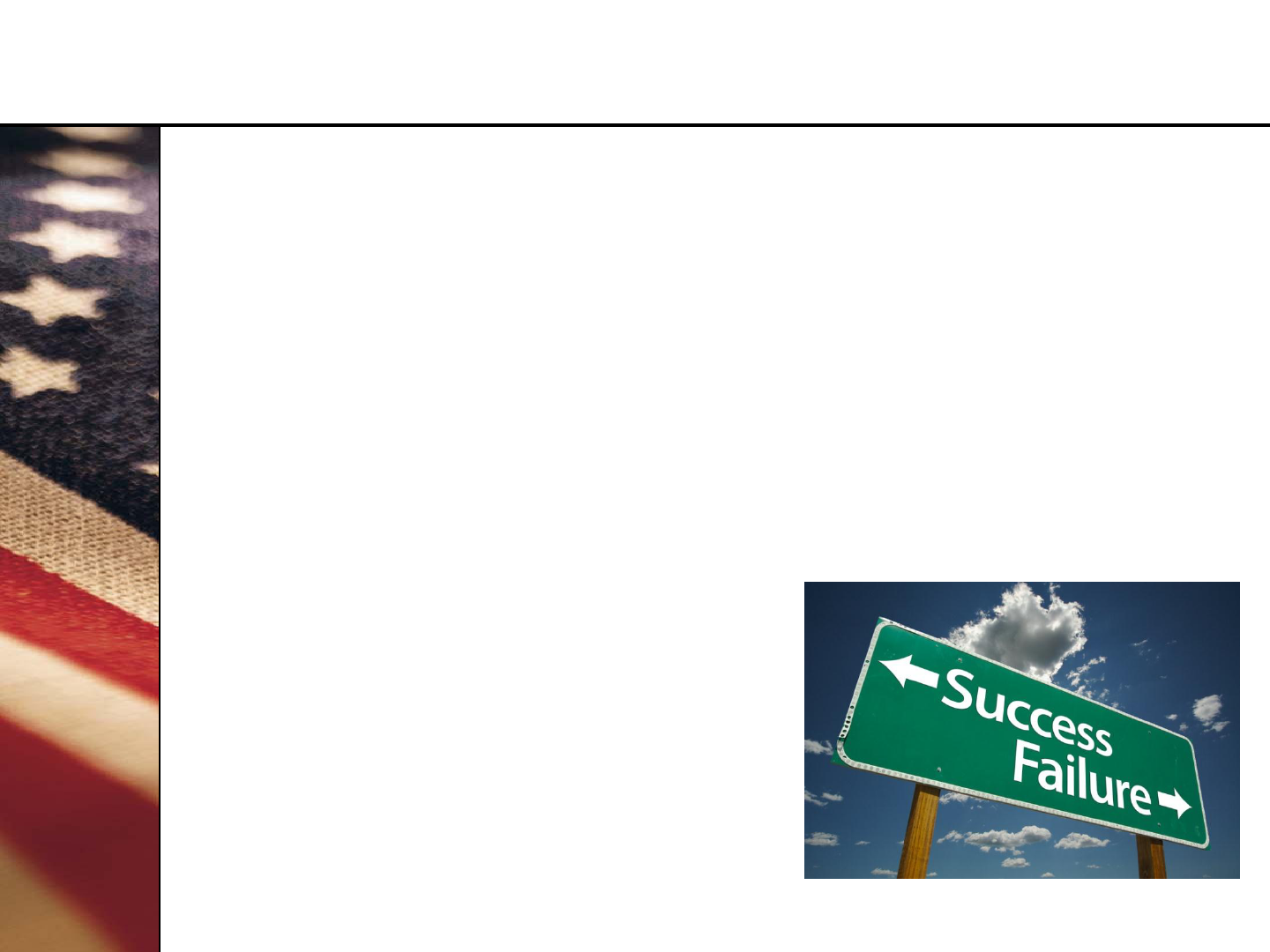
9 9
Setting Up for Success
1. Quality job analysis information
2. Trained and experienced occupational
questionnaire developers
3. SME input and review
4. Infrastructure that promotes quality and
accountability

Steps in Developing
Occupational Questionnaires

11 11
Topics Covered
1. Developing an assessment plan
2. Assessing minimum qualifications
3. Writing items
4. Selecting rating scales

12 12
1. Developing an Assessment Plan
• Identify content areas
(KSAs/competencies &
tasks)
• Identify a target weight for
each content area
• Set a target for the total
number of items
• Map the total number of
items

13
1. Developing an Assessment Plan
Step 1: Identify content areas
• Review job analysis data to select competencies
(and supporting tasks) by reviewing scores for:
• Importance – Higher ratings indicate greater
importance
• Required at entry – Lower ratings indicate the
competency is needed at entry (not learned on
the job)
• Distinguishing value – Higher ratings indicate
the competency is valuable for distinguishing
superior from fully successful employees

1. Developing an Assessment Plan
Step 1: Identify content areas, continued
• Measurable - Not all competencies (e.g.,
Integrity/Honesty) are best measured with a self-
report instrument
• Unidimensional – Only measure one competency
at a time (e.g., measure Oral Communication and
Written Communication separately)
• Job domain coverage – Try to capture the full
range of general and technical job requirements
14

15
1. Developing an Assessment Plan
Step 2: Identify target weight for each content area
• Weights should equal 100%
• Recommend equal weights for each content area
• Use job analysis or subject matter expert input to
determine if any areas are more important and
should be given more weight

16
1. Developing an Assessment Plan
Step 3: Set a target for the total number of items to
assess
• Consider the following:
• Number of content areas that need to be
covered
• Complexity of the content areas
• Applicant burden
• General guidelines:
• No fewer than 10 items
• No more than 40 items
• 40 items take approximately 20 minutes to
complete

17
1. Developing an Assessment Plan
Step 4: Map the total number of items
• Determine the total number of items per content
area
• Issues to consider:
• Complexity of the content areas
• Target weight for each content area
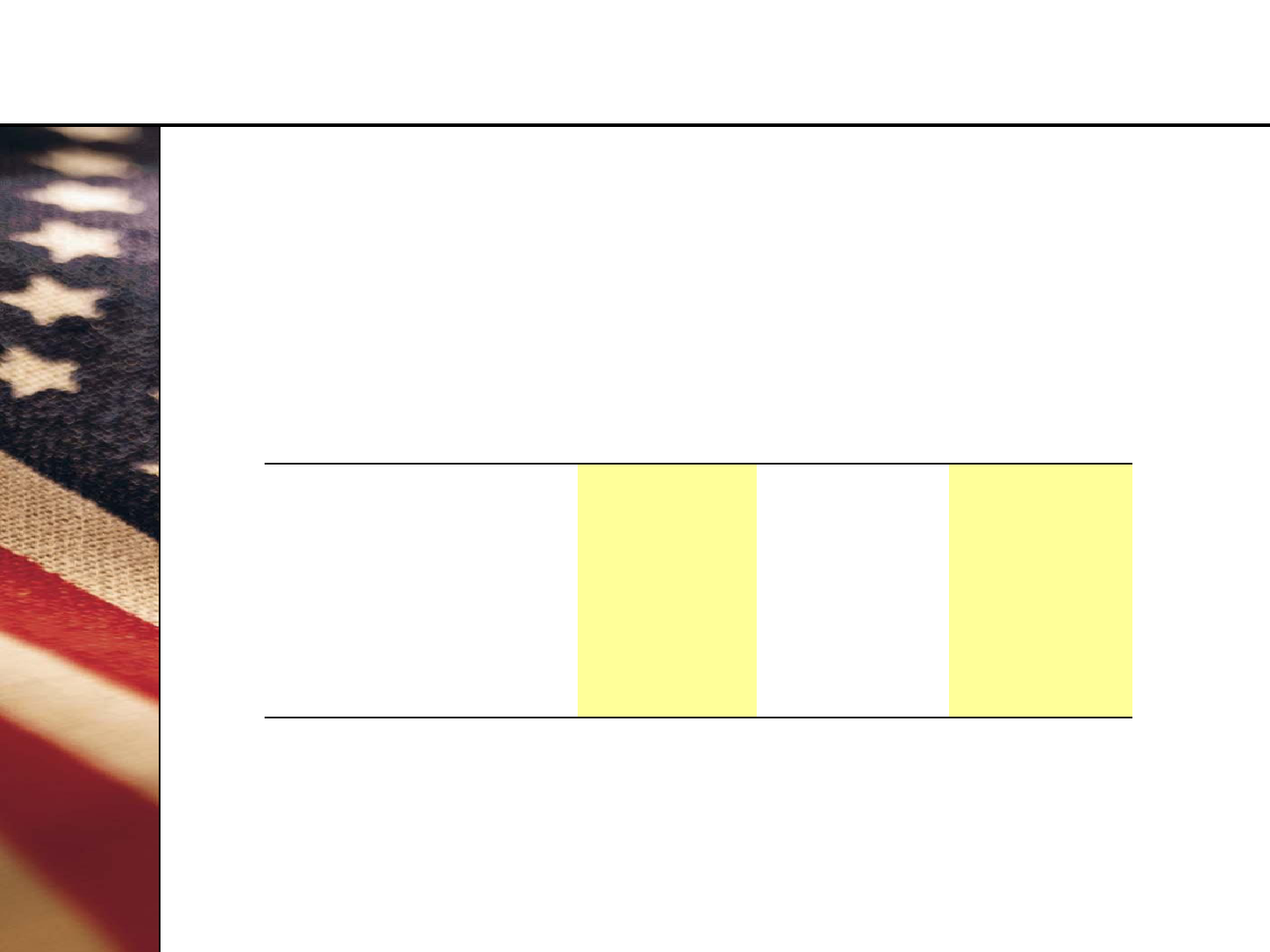
18
1. Developing an Assessment Plan
Sample Completed Assessment Plan
HR Specialist GS-11
Content Area # of Items % of Items
Target
Weight
Content Area 1 3 20% 20%
Content Area 2 3 20% 20%
Content Area 3 3 20% 20%
Content Area 4 3 20% 20%
Content Area 5 3 20% 20%
Total 15 100%
Note: These numbers may change as you begin creating the questionnaire.

19 19
2. Assessing Minimum Qualifications
• Use Yes/No or multiple choice questions
• Use clear, unambiguous language that any
applicant can understand
• Include response options for both qualified and
unqualified applicants
• Describe experience requirements at each grade
level identified, such that distinctions between
grade levels are clear
• Describe education requirements, including
references as appropriate
• Provide a link to the Qualification Standard and/or
Individual Occupational Requirements (IOR) as
appropriate

20 20
3. Writing Items
• Goal is to write the item in terms of specific,
observable, and verifiable behaviors
• Crafting quality items requires time, effort, and
practice
• Pick a strong action verb
• Writes vs. Develops
• Assembles vs. Prepares
• Should be written so that a colleague or
supervisor could verify that the applicant
performed that behavior

21
3. Writing Items
Follow the Formula:
Perform
What?
(Action Verb)
To Whom or
What?
(Direct Object)
To Produce What?
OR Why? How?
(Qualifying
Statement)
+ +
Examples:
Sort + incoming mail + into functional groups
for distribution.
Proofread and edit + letters, memos, e-mail or
other written communication documents +
to address format or grammatical, spelling, or
typographical errors.

22
3. Writing Items
Item writing tips
• Write items in behavioral, observable, and
verifiable terms
• Write clearly and succinctly
• Develop items that meaningfully distinguish
among applicants
• Keep your competencies unidimensional
• Consider the level of job-specific experience
required for the position
• Emphasize quality over quantity

23
3. Writing Items: Pitfalls
Wordy:
Relay various types of written information and
communications, both in e-mail and memo format, to
individuals at all levels of the organization and on
multi and varied topics.
More
Concise:
Write correspondence (e.g., e-mails, memos) on
varied topics for distribution to individuals at all
organizational levels.
Unnecessary words add to the length of an item,
do not add meaning, and can actually make the task
seem more complicated that it is. You want your
items to be concise so they are easily understood.

24
3. Writing Items: Pitfalls
Double-
Barreled:
Assemble quarterly performance data from internal
office sources into a computer spreadsheet and
prepare a written report.
Two
Statements:
Assemble performance data (e.g., quarterly,
monthly) from internal office sources into a
computer spreadsheet.
Write a report summarizing trends in performance
data for internal decision making purposes.
Double-Barreled items include multiple tasks or
competencies, thus forcing applicants to choose
which part of the statement they will respond to,
giving you incomplete or ambiguous information as
to what experience the applicant has.

25
3. Writing Items: Pitfalls
Overly
Specific:
Add, subtract, multiply, divide, and compute
percentages to calculate pay, time, and benefits.
Appropriate
Level of
Generality:
Use addition, subtraction, multiplication, and
division, and compute percentages to perform basic
calculations.
Overly specialized items, or items based on job-
specific task statements, may unnecessarily omit
qualified applicants. Although there may be certain
specialized or technical expertise that is required,
experience in other job settings may be equally as
valuable, particularly when assessing general
competencies.

26
3. Writing Items: Pitfalls
Evaluative
Wording:
Perform all required quality control procedures
on time and attendance reports in an effective
and thorough manner.
Behavioral:
Verify the accuracy of data or information in a
report or database following established
procedures.
Vague, subjective, or evaluative wording can
cause the applicant to incorrectly interpret the tasks
or statements. Statements that are clear and
specific allow applicants to more accurately rate
themselves.

27
3. Writing Items: Pitfalls
Abbreviated: Prepare MOUs to secure new contracts.
Written Out:
Prepare proposals or Memorandums of
Understanding in order to secure new
contracts.
Abbreviations/Acronyms may not be understood
or hold the same meaning for all applicants. It’s
better to spell out all abbreviations and acronyms to
ensure the item is interpreted the same way by all
applicants.

28
4. Selecting a Rating Scale
• Types of Scales
• Generic vs. Customized
• Pros and Cons
• Various Formats
• Additional Tips

29
4. Selecting a Rating Scale
Generic Rating Scales
• Can be used across items regardless of the
content area being assessed or the position
being filled.
Customized Rating Scales
• Are specific to each occupation, grade level,
and/or item.

30 30
4. Selecting a Rating Scale
Generic Rating Scales
Pros
• Relatively inexpensive and efficient
• Measurement expertise is not required
• Positions can be filled quickly
• Can be used across items
(regardless of content area or position)

31 31
4. Selecting a Rating Scale
Generic Rating Scales
Cons
• Experience-based scales may result in less
discrimination among candidates for entry- and
high-level positions
• Experience-based scales may be less appropriate
for entry-level positions
• Transparency in terms of the ‘best’ answer
• May result in lower level of applicant engagement
in responding

32 32
4. Selecting a Rating Scale
Customized Scales
Pros
• Response alternatives are specific to each
occupation and grade level (increases face
validity for applicants)
• SME involvement leads to greater question
validity and upper management level buy-in
• Greater applicant differentiation
• Can be developed so that they are less
transparent to applicants
• Higher level of applicant engagement

33
Customized Scales
Cons
• Response alternatives are specific to occupation
and grade level
• Response alternatives are more difficult and time
consuming to develop
• Requires measurement experts to develop the
items
• Requires extensive SME involvement (dependent
upon availability, interest, and competence of
SME)
• Requires periodic review to ensure the questions
are still applicable to occupation
4. Selecting a Rating Scale

34
4. Selecting a Rating Scale
Various Formats
• Yes/No
• Multiple Choice
• Forced Choice (Ranking)
• Select All That Apply

35 35
Additional Tips:
• Goal: Help applicants be as accurate as possible
when making their self-report ratings
• Ensure that items and rating scales are focused
on clearly stated, observable and verifiable
behaviors
• Use specific and unambiguous language
• Use rating scales that are anchored by clear,
verifiable, and behaviorally based descriptions of
what each response option means
4. Selecting a Rating Scale

Implementation Issues

37 37
Design a Verification Process
• Manual verification of
supporting materials by
trained HR professionals
can provide a valuable
check on the accuracy of
self-report ratings
• Minimum qualifications
• Education
• Ensure a standardized
and consistent process

38
• Consider use of follow-up assessments (e.g.,
structured interview, work sample, reference
check) to verify competencies of top applicants
• Notify applicants in advance of agency verification
policy, as well as use of follow up assessments
as appropriate
• For example: ‘If, after reviewing your resume
and/or supporting documentation, a
determination is made that you have
overstated your qualifications and/or
experience, you will be removed from
consideration or your score will be lowered.’
Design a Verification Process

39 39
Sample Verification Statement
I certify that, to the best of my knowledge and belief, all of the
information included in this questionnaire is true, correct, and provided
in good faith. I understand that if I make an intentional false statement,
or commit deception or fraud in this application and its supporting
materials, or in any document or interview associated with the
examination process, I may be fined or imprisoned (18 U.S.C. 1001),
my eligibilities may be cancelled, I may be denied an appointment, or I
may be removed and debarred from Federal service (5 CFR part 731).
I understand that any information I give may be investigated. I
understand that responding “No” to this item will result in my not being
considered for this position.
A. Yes, I certify that the information provided in this questionnaire is
true, correct and provided in good faith, and I understand the
information provided above.
B. No, I do not certify the information provided in this questionnaire is
true, correct and provided in good faith.
C. No, I do not understand the information provided above.

40 40
Evaluating the Process
1. Were the items on the occupational
questionnaire clear and easily understood by all
applicants?
• Were applicants confused by any of the items,
rating scales, or response options? Can you
improve the questionnaire based on the
questions you received?
2. Did the occupational questionnaire items help to
make meaningful distinctions among applicants?
• Are the scores spread out or clumped
together? Are too many scores in the high or
low range?
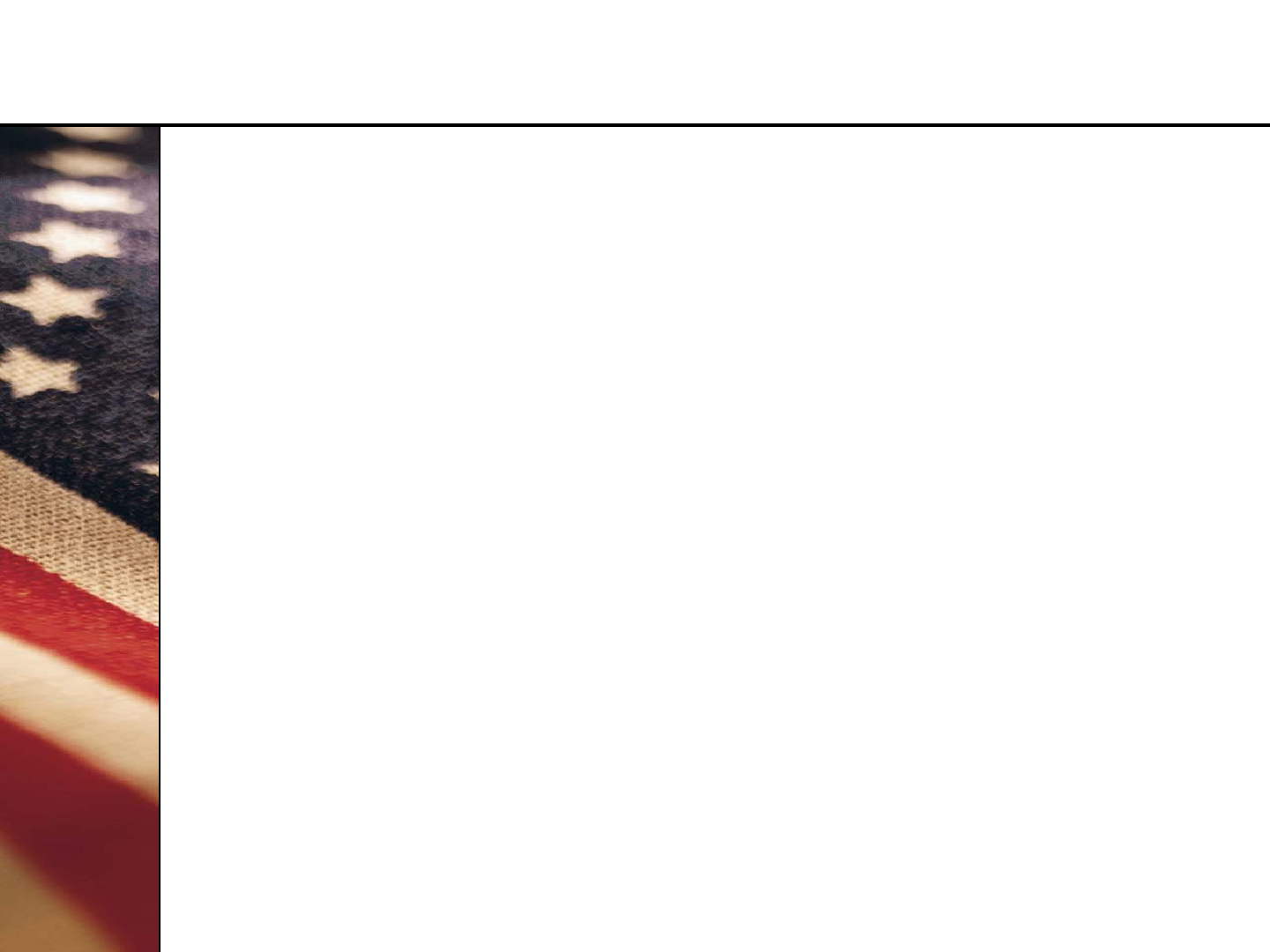
41 41
Evaluating the Process, Continued
3. Did scores on the occupational questionnaire
help to identify the most highly qualified
applicants?
• Obtain feedback from the HR Specialist who
reviewed the applications and from the hiring
manager.
4. Is there a high return-on-investment associated
with use of the occupational questionnaire?
• Do the benefits of using the questionnaire
(e.g., better-quality applicants) outweigh the
cost of developing and implementing it?

42 42
Infrastructure
• Establish clear standards of quality
• Train HR professionals in good assessment and
item writing practices
• Arrange for SME involvement in the development
and review of every occupational questionnaire
• Create an environment that promotes quality
and accountability
• Centralize or designate certain individuals to
develop occupational questionnaires
• Evaluate results

43 43
Red Flags
• Low score variability
• Indicates applicants are answering the
question the same, negating the purpose of the
questionnaire
• Returned certifications
• No selection is made
• Hiring manager dissatisfaction
• High volume of applicant inquiries

44 44
One Final Thought
“The ultimate goal of staffing is to make good hires
as efficiently as possible. It is not to make bad
hires quickly.”
- Maximizing the Value of Your Investment
in Qualifications Screening Technology.
Rocket-Hire. Feb 2004.

