
sparkgoodTM
Spark Good Portal
How-to-Guide for Nonprofits

Spark Good: How to Create a Portal
How to create a Spark Good nonprofit portal
Become FrontDoor
Verified
Set up a
Walmart.com
account to access
the nonprofit portal
Go to
Walmart.com/nonprofits
and login
Access Tools &
Services
Nonprofit portal account types
Primary owner: One user has administrator privileges such as to register for Round Up and set up donation receipts.
Secondary users: Multiple persons can set up and manage registries.
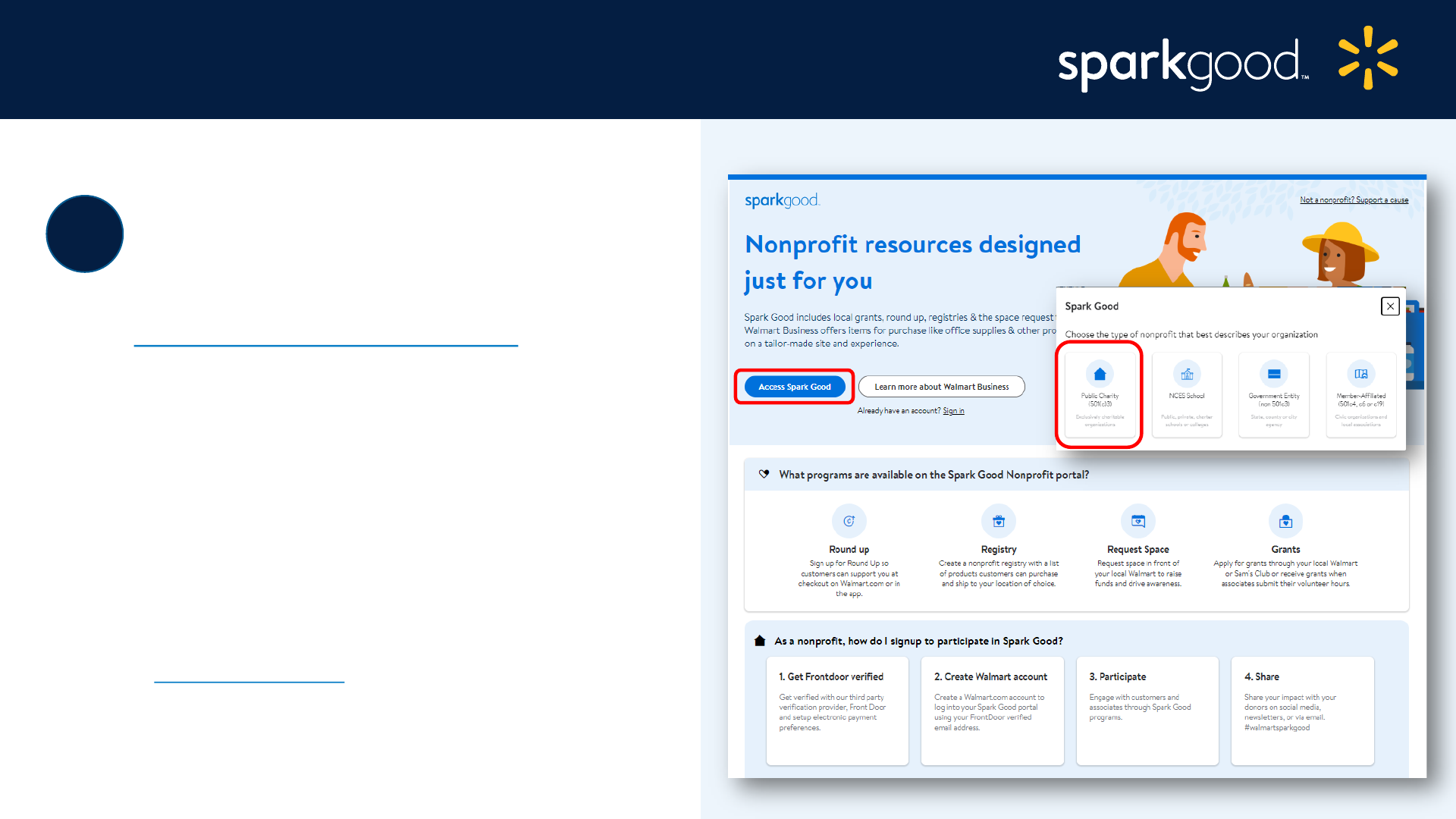
Visit the Portal
Spark Good: How to Create a Portal
Visit Walmart.com/nonprofits. Click
“Access Spark Good” and select your
organization type. Create a new
account or log into your existing
Walmart.com account.
Note: Your Walmart.com account should match the
primary owner’s email address used for the
FrontDoor account and for Round up registration.
Visit the FrontDoor guide for more information
1

Spark Good: How to Create a Portal
Explore your
nonprofit portal

Spark Good: How to Create a Portal
Spark Good: How to Create a Portal
Select your Organization
Your organization name should appear.
Click your organization name to
continue.
Note: If you don’t see your organization, click “Add
Organization”. The pop up “Get FrontDoor Verified”
will appear. For additional help, view the
FrontDoor
guide
2

Spark Good: How to Create a Portal
Explore the Nonprofit Portal
Hooray! You are now part of our
Spark Good community!
In the nonprofit portal, you can
edit your profile, explore charitable
tools, register for round up
and create registries.
Note: Your organization may be eligible for
different programs depending on your tax status
and classification. See eligibility chart on
Walmart.org/sparkgood
Spark Good: How to Create a Portal
3

Spark Good: How to Create a Portal
Spark Good: How to Create a Portal
Explore your Profile
To review your nonprofit portal
profile, click “Settings”.
• Under “My profile”, you can view
your profile pulled from
FrontDoor.
• For Round Up participants: under
“Organization profile settings”,
you can update your public facing
organization’s profile page.
4



