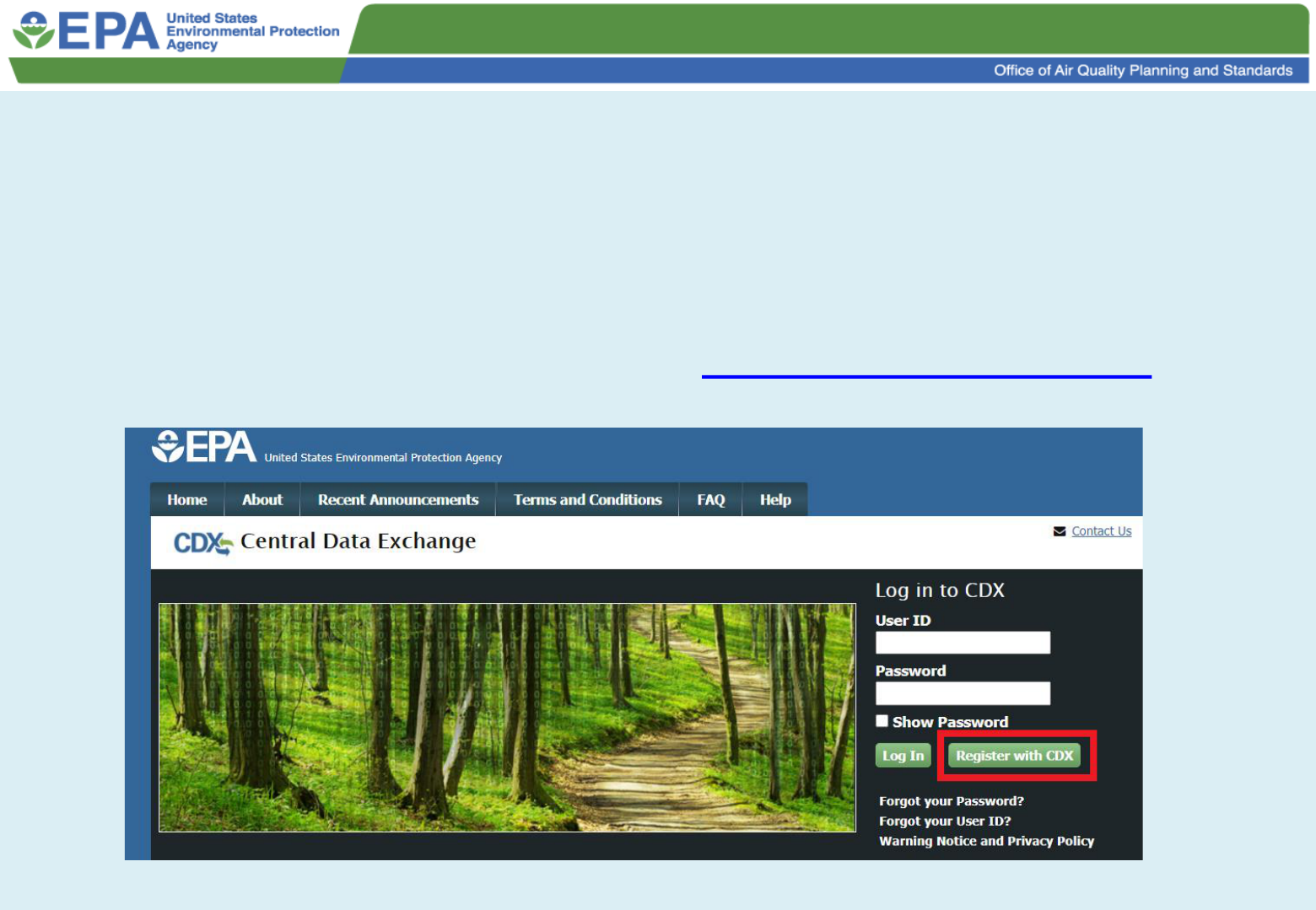EPA’s Electronic Reporting Process:
An Overview of the ERT, CEDRI and
WebFIRE
Presented by Theresa Lowe, Dr. Casey Bray
and Mike Ciolek
Moderator: Kevin McGinn
Office of Air Quality Planning and Standards
Sector Policies and Programs Division
February 10, 2021

Electronic Reporting Process Overview

Topics for Discussion
• Overview of Process
• Benefits of Electronic Reporting
• Regulations
• Files – Electronic Reporting Tool files and
spreadsheets
• Compliance Emissions Data Reporting Interface
• WebFIRE
• Emissions Factor Development

How EPA Uses the Data?
• Emissions factors revisions
• Emission inventory improvement
• Maximum Achievable Control Technology (MACT)
floor development
• Risk and technology review
• Control device assessment
• Detection limit review
• Data sharing

Other Benefits
• Reduced data entry
• Report standardization
– Data elements outlined
– Quicker reviews
– Imbedded QA checks
• Accessibility
• Federal repository
– Includes data back-up
– Reduces hardcopy storage needs

Regulations and Report Types
• Rules requiring electronic reporting
– Part 60 New Source Performance Standards
– Part 62 Federal Plans
– Part 63 National Emission Standards for Hazardous Air
Pollutants
• Report type requiring electronic reporting
– Notification of Compliance Status (pdf)
– Semiannual/Annual Compliance Report templates
(spreadsheets)
– Performance Test Report and Performance Evaluations (ERT
file)

What is the Electronic Reporting Tool
(ERT)?
• A Microsoft (MS) Access application originally
developed to create stationary source sampling
test plans and reports to help develop and refine
emission factors.
• It calculates test results from data entered into the
tool and includes supporting documentation to
create a complete electronic report for submittal.
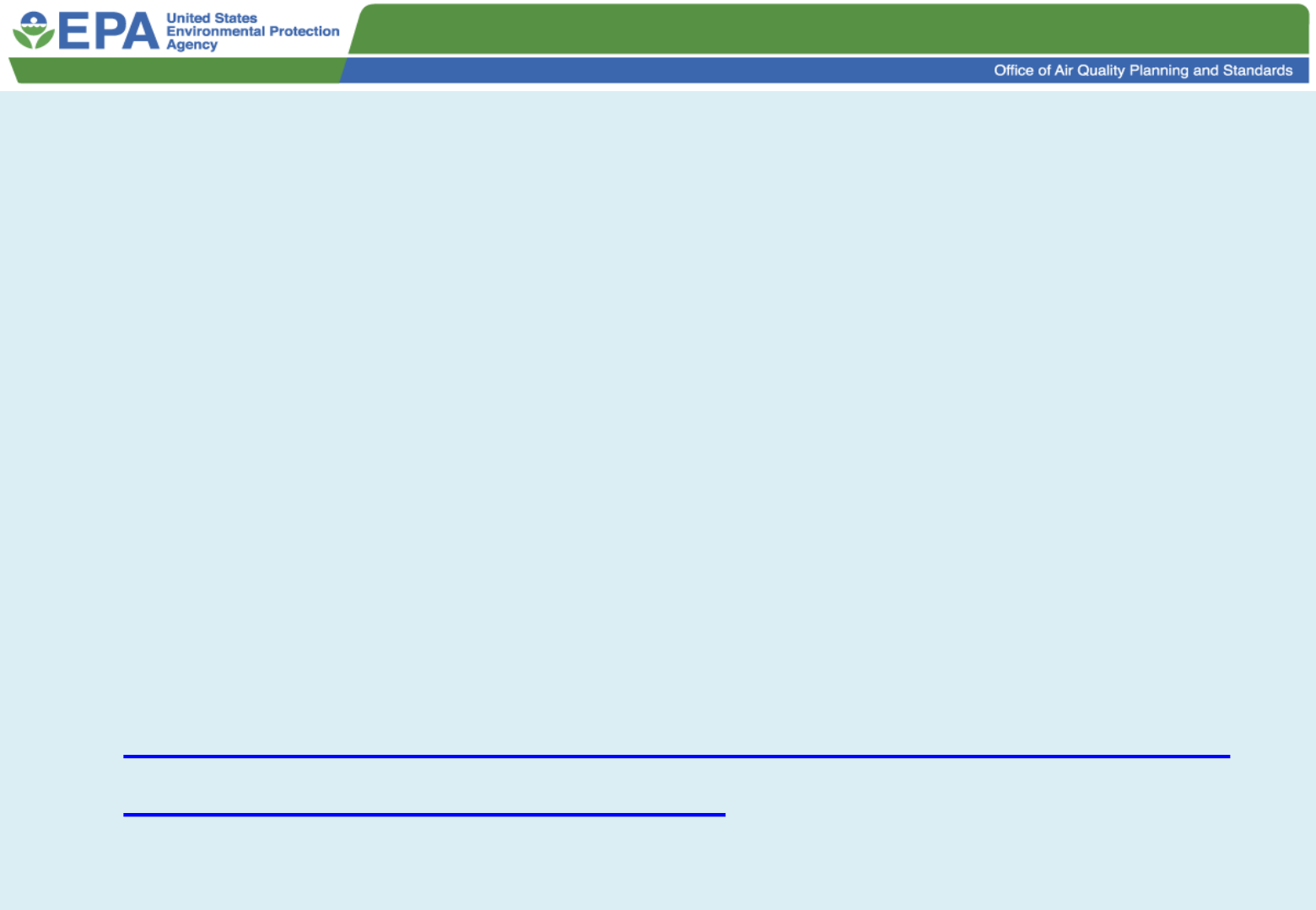
What is the ERT?
• Currently, the Electronic Reporting Tool (ERT) is a
MS Access database desktop application
• Tool that can create electronic alternative for
paper reports of performance tests and
evaluations (RATAs) and wood heater application
and summary report
• Supports 49 methods and 5 Performance
Specifications
https://www.epa.gov/sites/production/files/2020-
12/documents/ert_info.pdf

To Access the ERT
• Computer needs MS Access 2010, MS Access
2013, MS Access 2016, MS Access 2019, Microsoft
365 or MS Access Runtime.
• To download and install MS Access Runtime and
the ERT, go to: https://www.epa.gov/electronic-
reporting-air-emissions/electronic-reporting-tool-
ert. Select the year of Office on your computer.
• Download the zip file to the hard drive- ERT
Version 6.0 Program Files - 12/7/20. Currently,
Version 6.0 is available on the website.

ERT
Website
https://www.epa.gov/
electronic-reporting-
air-
emissions/electronic-
reporting-tool-ert

ERT zip download contains .accdb tool and user guide

ERT data file opened outside of the ERT application

Welcome to the ERT

ERT Main Menu
5 areas to the ERT
1. Test plan;
2. Test Data;
3. Regulatory
Agency Review
4. Printed Reports
& Administration
5. Wood Heater
Module

Create a Project Data Set or open a data file

1. Test Plan (all asterisks(*) must be answered)
• Facility and tester information
• Permit and Source Classification Code (SCC)
• Location and Methods used for test
• Regulations
• Process and Air Pollution Control Device
• Audit/Calibrations
• Schedule
• Reviewers
• Attachments

1. Test Plan
Facility and
tester
information

1. Test Plan
Permit and
Source
Classification
Code (SCC)

1. Test Plan
Source
Classification
Code (SCC)

1. Test Plan
Location, Methods and Unit of Measure used for test
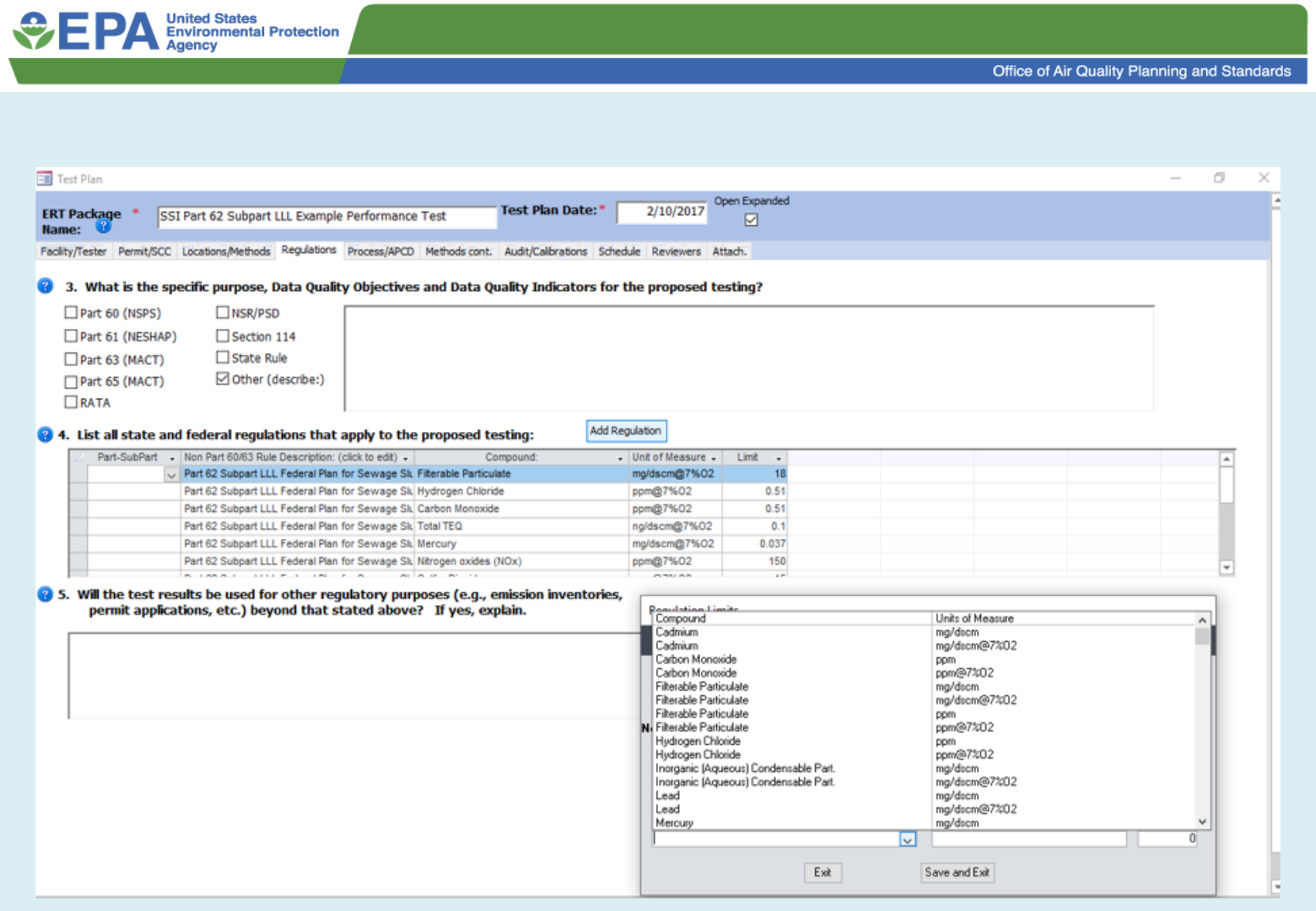
1. Test Plan
Regulations and Limits

1. Test Plan
Process Data and Air Pollution Control Device Parameters

1. Test Plan
Attachments
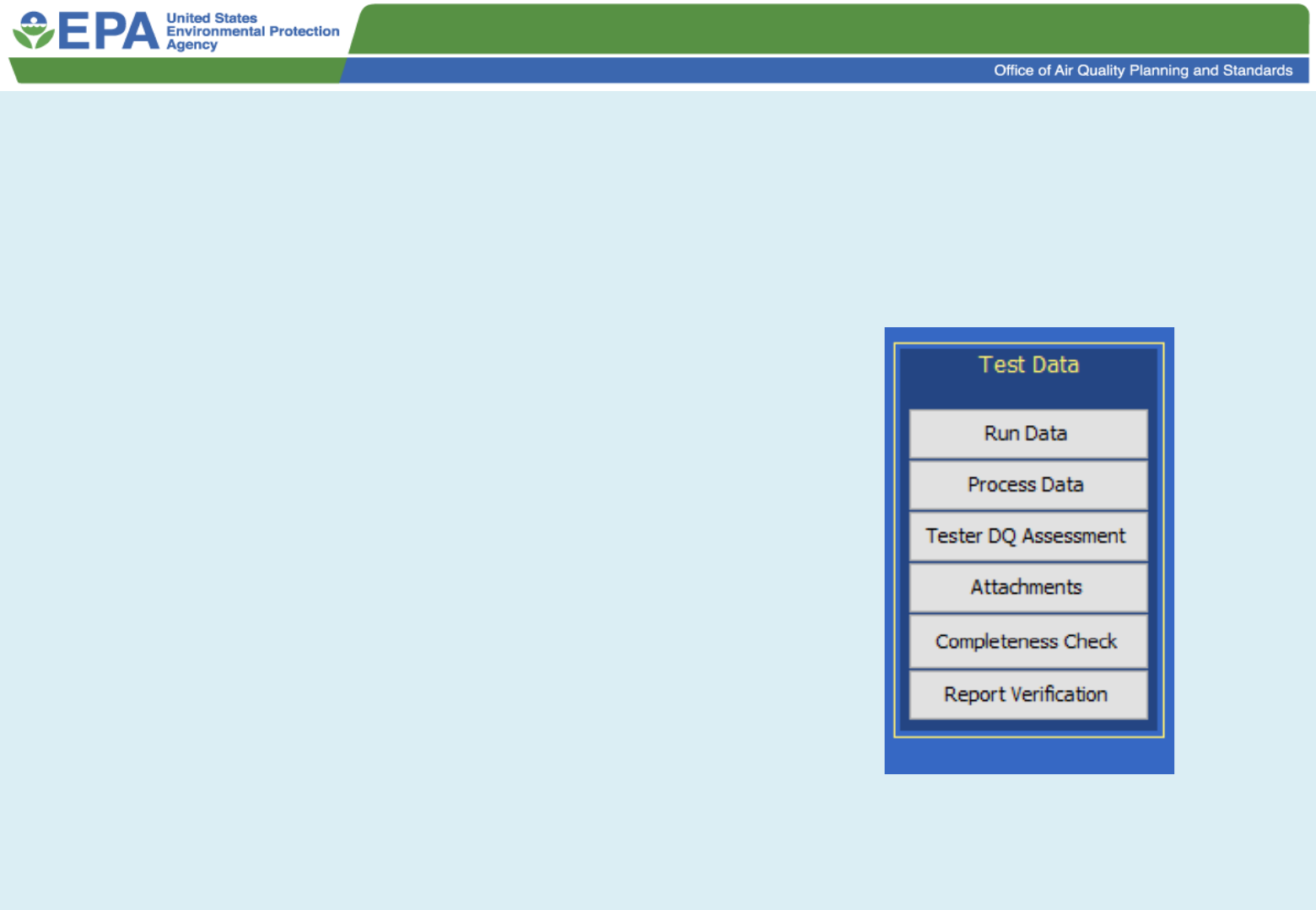
2. Test Data
• Run data – Isokinetics, manual, sorbent tubes and
instrumental methods
• Process Data
• Tester DQ Assessment area for
comments on testing
• Attachments
• Completeness check
• Report Verification

ISOKINETIC CALCULATED RESULTS

VIEWING ALL RUNS

RATA RESULTS

SAMPLE DATA CALCULATIONS FOR METHOD 30B

METHOD 30B
DATA QUALITY ASSESSMENT

TESTER DQ ASSESSMENT

3. Regulatory Agency Review
• Test plan review
• Regulatory Field Observation Documentation
• Regulatory Assessment of Supporting
Documentation
• Emission Results
• Comprehensive Regulatory Test
Assessment (comments from regulator)

TEST REPORT REVIEW FEATURE – EMISSION RESULTS

4. Printed Reports and Help
• Can print reports or tables from the dropdown list
as pdfs, word documents or excel tables
• Help contains :
– Version history
– Field Result Calculations
– Emission/Concentration Calculations
– User Guide
– Methods and target parameters
– Data Dictionary

Select Report / Data Table

Printed Options

Create an ERT Submission package

Create ERT Submission Package File zip

Create ERT Submission Package File zip (continued)

5. Wood Heater Module
• The ERT has been enhanced to accommodate
wood stove, hydronic heater and forced-air furnace
electronic reporting.
• The module consists of the application, a section
for the lab data and attachments, and a
certification review checklist.
• The module is designed to be utilized for most
wood stoves, hydronic heaters and forced-air
furnace applications for a certificate of compliance.

CEDRI
Compliance and Emissions Data
Reporting Interface
40

What is CEDRI?
• Compliance and Emissions Data Reporting Interface
(CEDRI) is a system where affected sources can
electronically submit performance test reports,
notification reports, and periodic reports to EPA
based on EPA regulations codified in 40 CFR Parts
60, 62, and 63.
• CEDRI also collects 40 CFR Part 49, 70, and 71 Title
V reports.
41

How do I Access CEDRI?
• Central Data Exchange (CDX)
is where CEDRI is located. The
CDX Web is the application
used by EPA programs and
various stakeholders to
manage environmental data
transmitted to EPA in order to
meet EPA's electronic
reporting requirements.
• CDX log in page:
https://cdx.epa.gov/. Once
signed in, click on your role
(e.g., EPA Regional Reviewer
or State Reviewer) found in
the green Services area.
42

CEDRI Roles
• Reporting Facilities
– Preparer
– Certifier/Delegated Certifier
• EPA Region/State/Local/Tribal Agencies
– State Reviewer
– EPA Regional Reviewer
• EPA Program Office Personal
– EPA Rule Lead
– EPA Reviewer
43

Industry Roles
• Preparer - The person responsible for the preparation of reports for
signature
– Contractors can be preparers and assemble submission packages
– Preparer can not sign and submit a submission package
• Certifier – The duly authorized representative of the source/facility
– The "owner" or "operator" of the facility
– Authorized to modify the package a Preparer has assembled, and sign and
submit the package to CDX
– Contractors can not be Certifiers
• Delegated Certifier – A person granted authority by a registered Certifier
to sign and submit packages on behalf of the Certifier
– Authorized to modify the package a Preparer has assembled, and sign and
submit the package to CDX
– Contractors can not be Delegated Certifiers
44
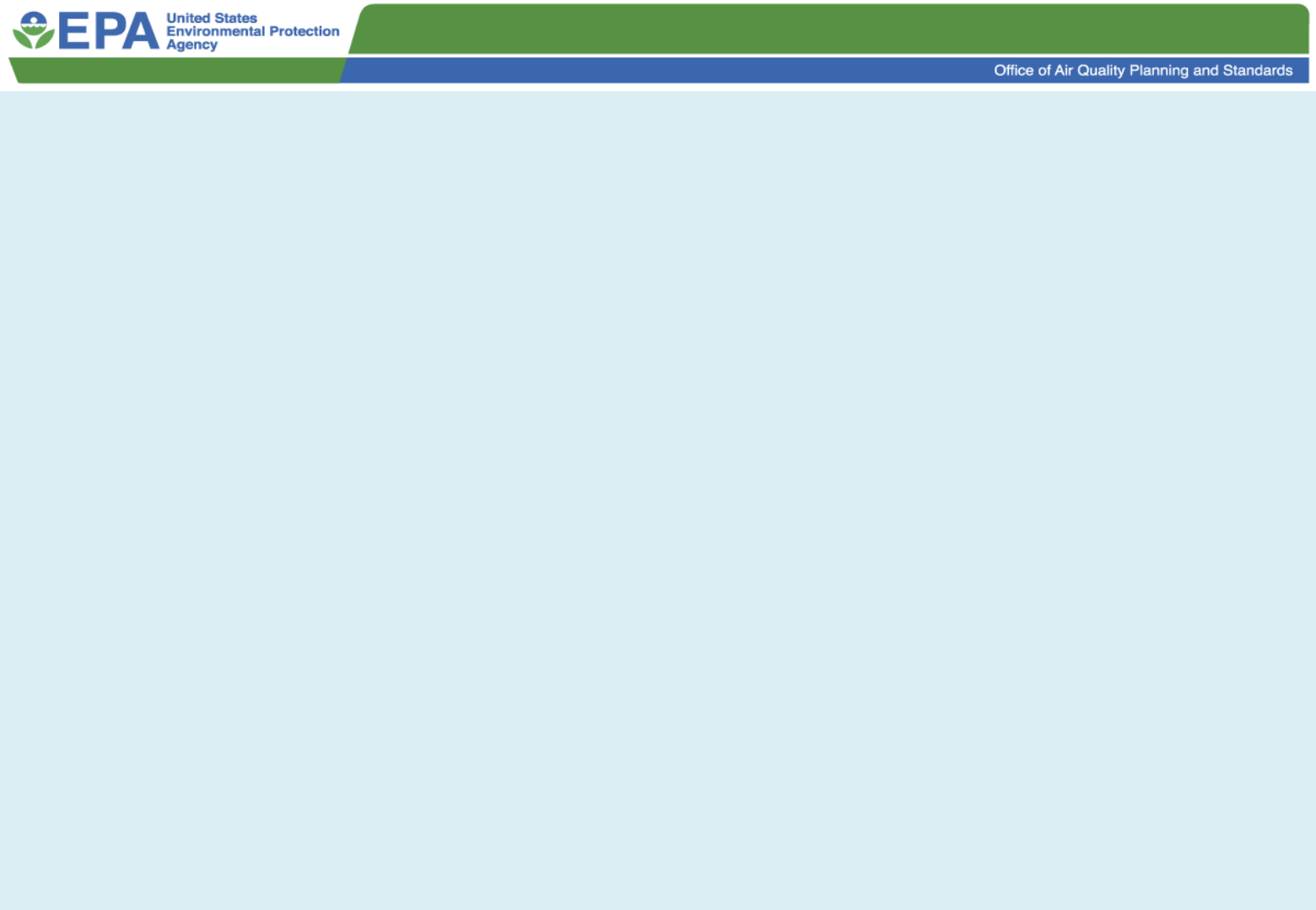
Reviewer Roles
• State Reviewer – Regulatory officials who serve local,
state and/or tribal areas
– Authorized to review all submissions that are applicable to
the states and/or territories for which they are registered
• EPA Regional Reviewer – EPA regulatory officials who
service EPA regional areas and need access to CEDRI
submissions
– Authorized to view all submissions to CEDRI that are
applicable to the Region for which they are registered
45

How do I Register with CDX/CEDRI?
Industry Roles
• Register with CDX →
Select program service →
Select Role → Add
Facilities
• Fill out information then
hit submit
• The Certifier role requires
identity proofing and a
signed Electronic Signature
Agreement (ESA) prior to
activating the Certifier role
in EPA's Central Data
Exchange (CDX)
47

Types of Reports Submitted in CEDRI
Performance Test Reports
The Electronic Reporting Tool (ERT), built in Microsoft Access, is used to generate files containing emissions
source test data. Facilities upload these files to CDX using CEDRI.
Notification Reports
A Notification Report or Notification of Compliance Status (NOCS) are reports typically submitted by a
regulated facility that notifies the designated authority that the facility has achieved compliance with an
applicable regulation. (Note: In CEDRI most Notification Reports will be uploaded in PDF form, but several rules
have combined the NOCS with the Periodic Report using a spreadsheet template format.)
Periodic Reports
Reports submitted by the facility that may demonstrate initial compliance or that demonstrate the facility has
maintained continuous compliance with an applicable regulation over the reporting period (e.g., 6 months).
These reports will be identified by the report names found in each specific rule; examples include: Compliance
Report, Summary Report, Annual Report, and Excess Emissions Report. Reporting options include:
– Spreadsheet template upload - Users can fill out an Excel template that includes all of the data elements
for a given periodic report (single facility or for multiple facilities).
– XML Schema - Users can use the schema to prepare an XML file to create a periodic report form.
49

CEDRI Website
• Recent
announcements
• Update log
• Submission statistics
• List of rules and
reports available in
CEDRI
• Job aides and FAQ
51

Highlights of Industry Pages
• My CEDRI Dashboard page
• My Reports Process
• CEDRI History/ New Search capabilities
– Resubmit / Withdraw Reports
• Report Details
52

MyCEDRI Dashboard
53

My Reports Process – Create a Report
• Create a Report ---> Select Report Type
• Step by step process, differs between ERT (performance test/evaluation reports) versus
non-ERT reports
• Need help? -- Help find report with examples and list of reports
54

My Reports Process – non ERT Reports
• Step 2 - Select Report
• Can search by any of the
search criteria
• Select Search for Reports
• Select report → hit ‘Add’
55

My Reports Process – non ERT Reports
• Step 3 – Upload
Documents
• File upload
56

My Reports Process – ERT Reports
• Step 2 – Upload Documents
– File upload
• Step 3 – Select Report
– Can search by any criteria
57

My Reports Process
• Step 4 – Notify
Certifier (Preparer
Role)
• Step 4 – Sign and
Submit
(Certifier/Delegated
Certifier Role)
58

CEDRI History
• Ability to filter by Date/Status, Geography, Facility, and Sector/Rule
59

Report Details
• Ability to Revise &
Resubmit and
Withdraw Report
buttons
• View or save the
report by clicking
on the file
60

New Title V Reports
• Part 49, 70, and 71 Title V reports may now be
submitted through CEDRI by Industry users
– Part 49 - 49.155 Annual Emission Report,
49.155 Deviation Report
– Part 70 - 70.4(b)(12)(i) Notification of
502(b)(10) Changes, 70.5 Title V Permit
Application, 70.6(a)(3)(iii)(A) Semi-Annual
Monitoring Report, 70.6(a)(3)(iii)(B)
Deviation Report, 70.6(c)(5)(iii) Annual
Compliance Certification Report
– Part 71 - 71.5 Title V Permit Application,
71.6(a)(3)(iii)(A) Semi-Annual Monitoring
Report, 71.6(a)(3)(iii)(B) Deviation Report,
71.6(a)(13) Notification of 502(b)(10)
Changes, 71.6(c)(5)(iii) Annual
Compliance Certification Report
61

Highlights of Reviewer Pages
• MyCEDRI Dashboard
• Updated CEDRI History with new Search
capabilities
• Updated Report Details / Review Process
• eMail Notifications
• View Qlik Reports (EPA Regional Reviewer
role)
62

MyCEDRI Dashboard
63

CEDRI History
• New filtering search filter by
Date/Status, Geography,
Facility, and Sector/Rule
• Click on any record to access
report details
• Ability to sort on most
columns
• Ability to download table by
clicking on ‘Download as
Excel’ button
• CSV will include additional
data elements in near
future (e.g., CROMMER
Activity ID)
64

Report Details/Review Process
• Push Back for Resubmission - Sends
the report back to the CEDRI Certifier
for necessary revisions to
spreadsheet template, associated
parts and subparts, or any other
areas that require update
• Extend WebFIRE Transfer Date -
Extends the default transfer period to
WebFIRE. ERT-type reports have a
60-day transfer period - all other
reports have a 30-day transfer
period. This function allows
reviewers to extend this date by 1
transfer period
• Mark as Reviewed - Overrides
current WebFIRE transfer date and
begins immediate transfer to
WebFIRE
65

eMail Notifications
• Turn eMail
Notifications on and
off
• Create/Edit
Notification Filter
• By Report Type
• By Geography
• By Rule
• Ability to set
notification
destination
66

View Qlik Reports
• Currently only
available for EPA
Regional Reviewers
role
• New Qlik Reports
are added as
reports are made
available in CEDRI
• Only developed for
Periodic Report
templates
67

WebFIRE

Data Flow

Background
• Emissions factors relate the quantity of air emissions from a
process to a specific activity associated with the emissions
• Emissions factors used to estimate emissions from a normally
operated process or activity
• Emissions factors designed for use in national and regional
emissions inventories
• Recommend site-specific stack testing for other uses
(e.g., permitting, applicability, emission limits)
• Is AP-42 going away? No – AP-42 is an online compilation of
EPA’s air pollution emissions factors divided into chapters for
different types of sources.
• WebFIRE – Online searchable database for air emission
factors, repository and future emissions factors development
tool

Where are we now?
• Over 10,400 stack test reports submitted through CEDRI are
available in WebFIRE since 2012
• Emissions factor procedures have been developed (2013)
and are planned to be finalized in 2021:
https://www.epa.gov/air-emissions-factors-and-
quantification/procedures-development-emissions-factors-
stationary-sources
• Revised SCC search logic for the emissions factor search for
records with both discontinued and replaced SCCs

Where are we now? (continued)
• Manually developed new/revised emissions factors for certain petroleum
refinery processes, ground flares for
oil and gas production, and chemical manufacturing:
• https://www.epa.gov/air-emissions-factors-and-quantification/
documentation-supporting-proposed-and-final-emissions
• Completed testing of new emissions factor procedures programmed in
WebFIRE Fall/Winter 2020
• Proposing multiple (3 to 4) new/revised emissions factors Spring 2021

Public Review Process of Emissions Factors
• Emission factor developments/revisions are driven by the data received
from E-Reporting
• Factors not drafted on any specific “timeframe” – will be proposed
periodically
• Posted on the Air Emissions Factors and Quantification Drupal site:
https://www.epa.gov/air-emissions-factors-and-
quantification/documentation-supporting-proposed-and-final-
emissions
• Notifications sent out via CHIEF listserv:
https://www.epa.gov/chief/chief-listserv
• 60-day public comment period
• EPA reviews public comments and determines if emissions factors should
be revised/developed

New Approach Components
• Development of Electronic Reporting Tool (ERT) to
allow electronic submission of stack test reports
• Development of data submission portal (CEDRI)
• Development of WebFIRE to automatically
calculate new or revised emissions factors
• Under new system, emissions factor development
will be faster, more representative, higher quality
and more objective than previous approach
• Rule revisions to require electronic reporting of
stack test reports

WebFIRE Functions
• WebFIRE is EPA’s online emissions factor retrieval database
• Repository for electronically submitted stack test reports and
other compliance reports
• Programmed statistical procedures to electronically develop
new/revised emissions factors (WebFIRE admin module)
• Provides search functions for reports received via CEDRI
• Allows users to generate their own emissions factors (future)
– April 2021
• (Future enhancements): Webservices to handle ranges, <
values, formulas, unit conversions…

EPA’s New Statistical-Based
Emissions Factor Development Procedures
• Test data collected using ERT
• ERT assigns numerical quality rating to individual test
report
• ERT file submitted to WebFIRE via CEDRI
• Statistical procedures for determining if data is below
the minimum detection limit (MDL) – no EF all BDLs
• Statistical procedures for identifying and removing
outliers
• Emissions factor quality assessment
• Statistical procedures for identifying valid data
combinations


Test Report Quality Rating Tool

Test Report Quality Rating Tool (continued)

Searching Reports
WebFIRE

What do you want to do
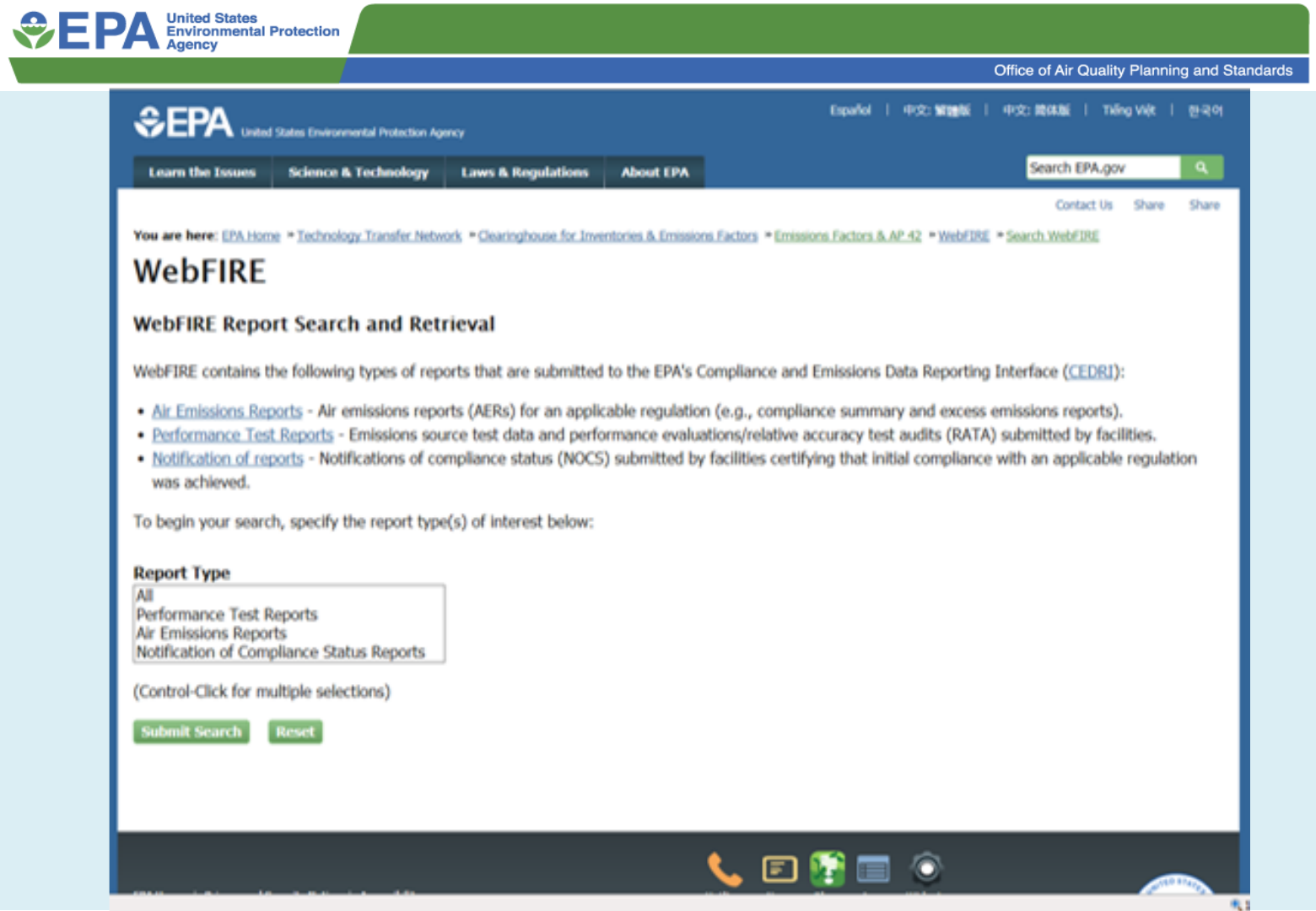
WebFIRE report search and retrieval

WebFIRE report search and retrieval criteria
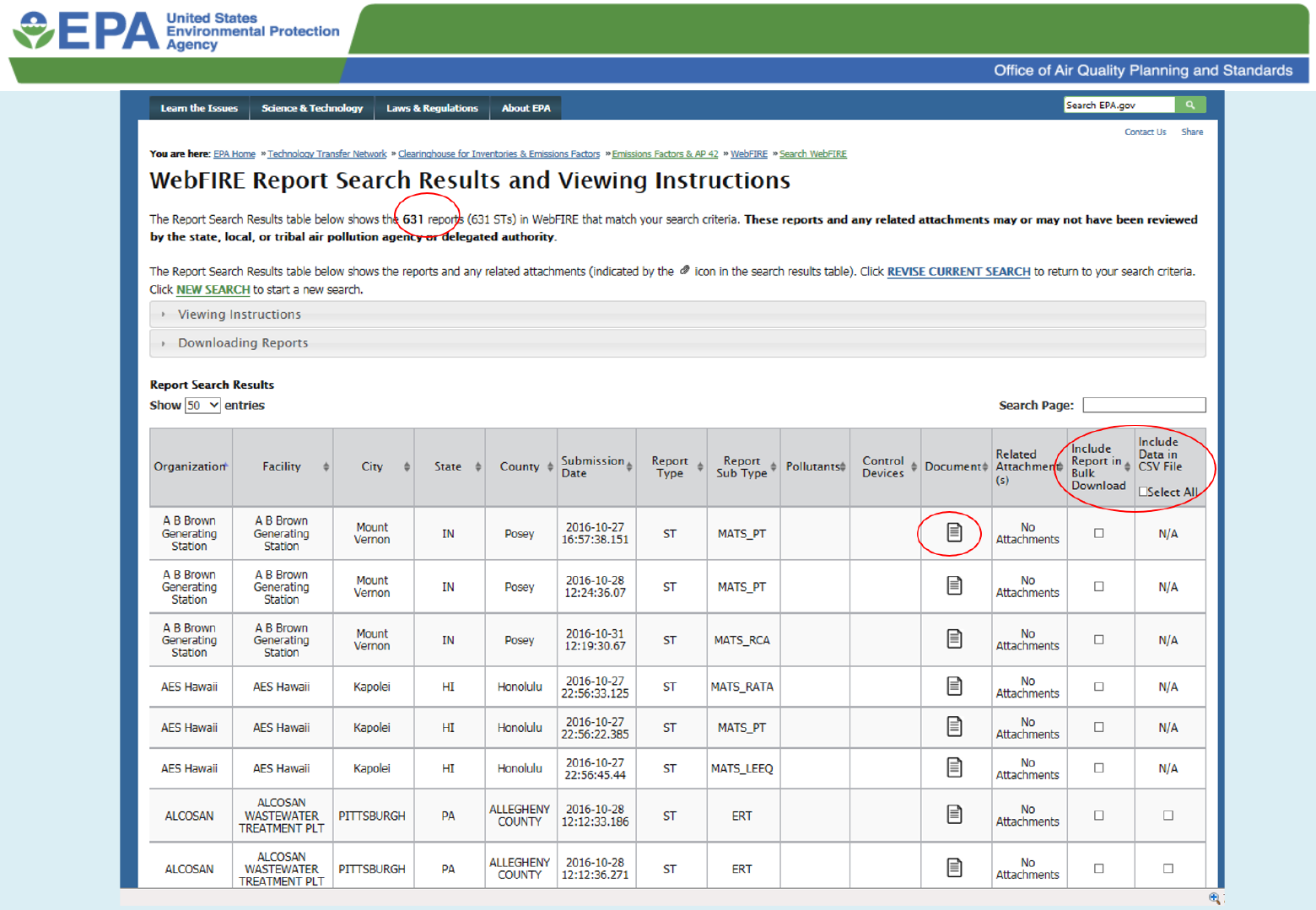
report numbers and files

Sorting data

WebFIRE Useful Links
• WebFIRE Database: https://cfpub.epa.gov/webfire/
• Emissions Factors Procedures Document: https://www.epa.gov/air-
emissions-factors-and-quantification/procedures-development-
emissions-factors-stationary-sources
• AP-42: https://www.epa.gov/air-emissions-factors-and-
quantification/ap-42-compilation-air-emissions-factors
• WebFIRE Template
https://www.epa.gov/node/156457/revision/703361#WebFIRE
• ERT:https://www.epa.gov/electronic-reporting-air-
emissions/electronic-reporting-tool-ert
• AP-42 References: https://gaftp.epa.gov/ap42/
• Notifications sent out via CHIEF listserv:
• https://www.epa.gov/chief/chief-listserv